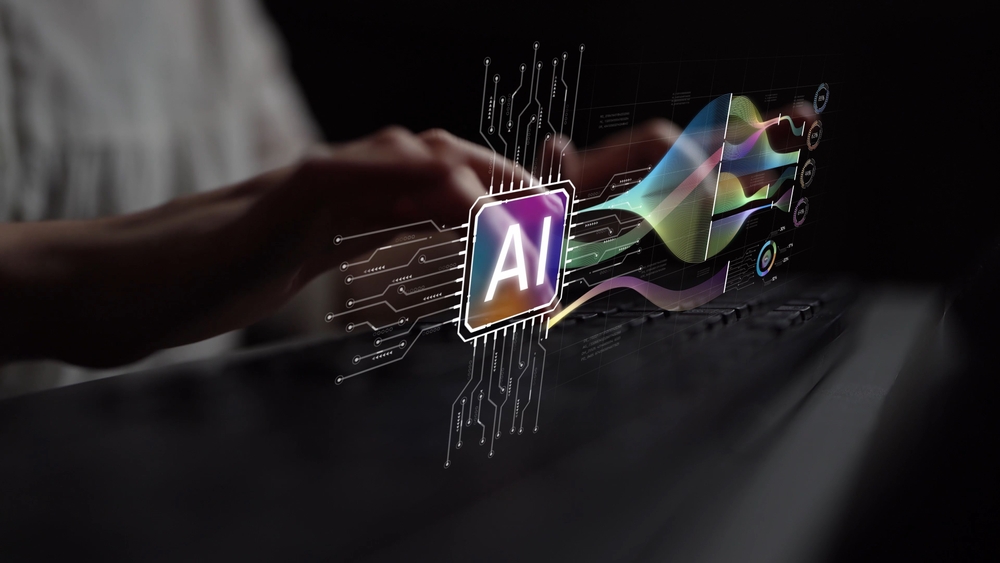7 Tips For Improving Digital Signage CTAs
A call-to-action, or CTA, is a short message that tells viewers what to do next. In digital signage, CTAs are the bridge between attention and action. Whether you're trying to drive foot traffic, collect feedback, increase sales, or guide employee behavior, your CTA determines whether someone simply views your content or acts on it.
Strong CTAs can drive measurable engagement and help maximize the return on investment of digital signage solutions. When executed well, they prompt viewers to scan a code, visit a website, make a purchase, or engage with your message in a way that leads to real results.
This article outlines seven practical tips for improving your digital signage CTAs. From design to interactivity to campaign alignment, each strategy will help you increase the impact of your signage and create more effective communication.

Tip 1: Keep It Short and Action-Focused
Simplicity wins. A CTA should be short, direct, and tell the viewer exactly what to do. Long sentences, complex language, and industry jargon will only confuse your audience or slow them down. The best CTAs are built on strong verbs and a single goal.
Examples of effective CTAs include:
- "Buy Now"
- "Scan to Save"
- "Check In Here"
- "Book Your Tour"
- "Watch the Demo"
Each one is focused, clear, and action-oriented. You don’t need to explain every detail in your CTA. The goal is to get the viewer to take the next step, not answer every question. Keep the language tight and always focus on the action you want them to take.
Tip 2: Match the CTA to the Viewer’s Intent
Context matters. Your CTA should reflect the viewer’s mindset and the environment they are in. What works in a shopping mall may not work in a corporate lobby or school hallway.
In a retail setting, CTAs should lean into promotions or product actions. Think “Grab Yours Today” or “See the New Arrivals.” In a corporate environment, a CTA like “Join the Meeting” or “Check Today’s Schedule” fits better. On a campus, you might use “Find Your Class” or “Report an Issue.”
Tailoring the CTA to the audience and location makes it feel relevant, not generic. Repeating the same CTA across every screen without considering the setting weakens impact and reduces engagement.
Always ask: What does this specific viewer want or need at this moment? Then build the CTA around that answer.
Tip 3: Use Design to Draw Attention
Even the best CTA fails if no one sees it. Design plays a critical role in whether your message gets noticed. Use contrast to make your CTA stand out from the background. A light button on a dark screen or a bold color on a neutral layout can instantly draw the eye.
Other design tips include:
- Use large, readable fonts for clarity from a distance
- Add whitespace around the CTA so it doesn’t feel crowded
- Position the CTA near the center or at a natural stopping point
- Use subtle motion or animation to direct attention without being distracting
Think about how far viewers will be from the screen and how long they’ll be looking at it. In high-traffic zones, use large fonts and quick CTAs. In waiting areas, you can afford more detail. Design should always match the expected dwell time and environment.
Tip 4: Create Urgency or Incentive
People are more likely to act when they feel a time limit or immediate benefit. A sense of urgency can make the difference between someone walking past your screen or stopping to engage.
Use phrases like:
- “Limited Time Offer”
- “Scan Before Noon”
- “Offer Ends Today”
- “Register Now for a Bonus”
- “Apply by Friday”
These CTAs work because they create a reason to act now. They tap into the viewer’s fear of missing out or desire to get something extra.
That said, urgency should be used with care. If every CTA claims to be urgent, people stop believing it. Use time-sensitive messages when there’s a real deadline or compelling incentive to keep your messaging honest and effective.
Tip 5: Incorporate Interactivity
Modern digital signage solutions make it easy to turn CTAs into immediate actions. Adding interactivity—through touchscreens, QR codes, or NFC tags—lets viewers respond on the spot.
Interactive CTAs do more than just inform. They invite participation. Whether someone is checking in for a service, signing up for an event, or accessing a discount, the interaction itself builds engagement and boosts dwell time.
Make sure the process is simple. For example:
- QR codes should be large enough to scan quickly
- Touchpoints should be intuitive and clearly labeled
- Responses should work across all common mobile devices
Also ensure that your signage is accessible. Use alt text, high-contrast colors, and touch-friendly designs to include all users. The easier it is to respond, the more likely viewers will act.
Tip 6: Test and Measure CTA Performance
Improvement starts with tracking what works. Just like other parts of your digital signage strategy, CTAs should be tested, measured, and optimized.
Try different versions of your CTA. Test various words, button colors, placements, and formats. For example, does “Get Offer” outperform “Claim Deal”? Does placing the CTA at the top of the screen work better than the bottom?
Track metrics like:
- QR code scans
- Click-throughs on interactive displays
- Changes in dwell time after a CTA update
- Conversions tied to signage (such as sign-ups or purchases)
Small changes in CTA design or wording can lead to big improvements in results. By tracking performance and iterating based on data, you make your digital signage solutions smarter and more impactful over time.
Tip 7: Align CTAs With Broader Campaign Goals
Your digital signage CTAs shouldn’t exist in isolation. They should support larger campaigns and communication strategies. When your CTA reinforces a broader message, you increase recognition and trust.
Consistency matters. If your marketing campaign across email and social media invites people to “Sign Up for Updates,” then your signage should use the same language. That way, the viewer doesn’t have to think twice about what to do.
Make sure your CTA aligns with:
- Branding tone and style
- Campaign timing and goals
- Other communication channels already in use
Digital signage solutions work best when integrated into a larger system. Use them to amplify what you're already saying elsewhere, and your CTA will carry more weight and get better results.
Takeaways
Your call-to-action is where attention turns into measurable engagement. A well-crafted CTA can lift response rates, increase ROI, and strengthen the performance of your digital signage solutions.
To recap, here are seven tips to make your CTAs more effective:
- Keep CTAs short and focused on a single action
- Match messaging to the viewer’s intent and setting
- Use design elements to make the CTA stand out
- Create urgency or offer clear incentives
- Add interactivity to encourage immediate response
- Test and measure performance regularly
- Align CTAs with broader campaign strategies
Great CTAs don’t happen by accident. They are designed, tested, and refined. When you follow these tips, your digital signage solutions become stronger communication tools that drive real outcomes.
Need help improving your signage strategy or CTA performance? email or call us at 703.382.1739 to speak with a signage expert.