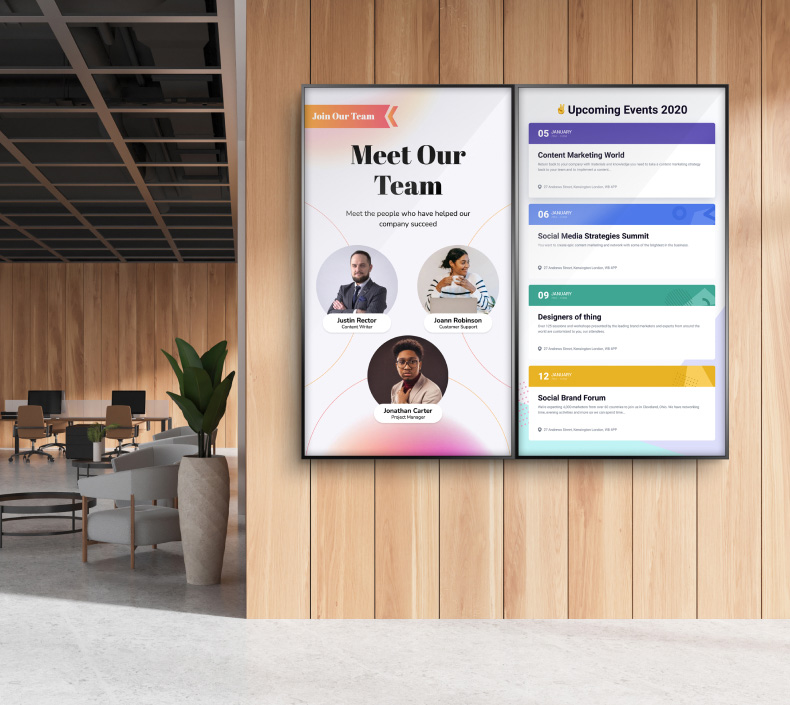What is Digital Signage and How Does it Work?
Most articles about digital signage cover bits and pieces of it but not the whole ecosystem. This article will take a different approach. We'll cover everything about digital signage and highlight the important parts.
What does Digital Signage mean?
The term digital signage is used interchangeably with digital signs and electronic signage. Technically, they all refer to the same thing i.e. a large panel screen displaying content to the public.
What makes digital signage different is the use of digital signage software. Content management software is the name for digital signage software. In other words, it is a content distribution platform for broadcasting messages to one or many screens.
The software also differentiates digital signage from a TV with a USB stick. Because of the software, businesses are able to:
- add and display many types of content e.g. news, weather, menus, announcements, KPIs and more
- schedule content e.g. displaying content at what times and for how long
- create screen layouts to display multiple content at the same e.g. videos, scrolling text, weather and time
What is Digital Signage used for?
The main goal of digital signage is to help inform, alert and educate their audiences.

Below are examples of how different industries can use digital signage:
- Restaurants can use it to display menus and specials.
- Corporate offices and manufacturing plants can use it for company announcements, employee training, room bookings, KPI reporting and HR & OSHA information.
- K-12 schools and college campuses can use it to display announcements, school events, wayfinding, and emergency alerts.
- Hospitals and doctor’s offices can display their services, show patient testimonials, improve wayfinding, educate patients and visitors, train hospital staff and reduce perceived wait times.
- Government offices and facilities can use it to educate the public about government services, train employees, for interdepartmental communication, real-time alerts, to display court dockets, and to show appointments.
- The banking industry can utilize it for self-help kiosks, queue management, displaying interest rates and stocks, and to improve the in-branch customer experience.
- Retail stores can employ it for branding, to showcase new or hot products, promote sales, and enhance the in-store experience.
- The hospitality industry can use it to welcome, direct, guide, entertain, serve, and inform guests.
- Entertainment venues can answer FAQs, display concessions menus, wayfinding, event schedules, ticket prices and special offers.
- The transportation industry can show transit options and schedules and location-based advertisements.
- Real estate agents can employ digital signage to showcase property listings and virtual home tours and display neighborhood profiles.
- Fitness centers can display a schedule of classes, share testimonials and showcase training tips and tricks.
Why is it Important?
Digital signage has a wealth of benefits across many industries and uses.
In short, effective communication is the primary goal of digital signage. However, the rewards of implementing this technology are unlimited.
Some common benefits of digital signage include:
- it reduces the cost of communicating by eliminating printing and reaching more people
- it adds aesthetic appeal and modernizes a facility
- increasing employee productivity by 21%
- it reduces perceived wait times by as much as 35%
- it reduces workplace injury by 20%
- showcasing dynamic content instead of static content improves retention by 83%
- it creates a 31.8% increase in overall sales volume
- increases footfall by about 24% in brick and mortar stores
- influencing the customers’ decision-making process to boost sales
- boosting impulse purchases for retail businesses
- doubling up as a form of entertainment
- improves brand awareness by about 23%
- it creates a 20% increase in overall interest and attendance to events
- improving internal communication
- allows for real-time messaging, keeping audiences well informed at all times

The Components of Digital Signage
Digital signage is not a stand-alone solution. In other words, it's a system of interconnected components that work together and complement each other.
5 basic elements make up digital signage, namely:
1. A Digital Display or Screen
This consists of any screen with an HDMI port. We recommend using commercial-grade displays which have better and longer warranties, are designed for longer operating hours, they're brighter and well suited for commercial environments, and they support both vertical and horizontal orientations.
2. Media Player
Secondly, the media player or digital signage player is a device that downloads content from the software, caches it on its internal storage and displays it on screens. The player is connected to the screen via HDMI. It needs to be connected to the internet to receive and download content from the software.
3. Digital Signage Software
This is also called content management software (CMS). It is the brains of the entire solution. Software is the “back-end” where you create or upload your content and deploy it to your screens. The software is often cloud-based and can be accessed online on a simple web browser.
4. Content
This is what you will display on your screens. It is what your audience will engage with, which makes it the single most important determinant of success and achieving an ROI. Content can be images, videos, PowerPoint presentations or dynamic content like weather, news, RSS feeds, social media, webpages, event listings and more. It’s important to optimize the content on your screens to ensure that it’s easy to understand and has a call to action.
5. Digital Signage Champion
Lastly, the person who manages the digital signage displays The champion is the individual in your company that owns the digital signage project. They will lead the implementation, operation and analysis of the digital signage solution. Ideally, a digital signage champion should be tech-savvy and have excellent communication skills.
How does Digital Signage Work?
Digital signage systems are powered by a media player which plays selected content. Users manage the screens and content from the cloud-based content management software.
The process involves four steps, as shown below:
1
1. Connect the media player
Media players are typically mounted behind the display screen. It’s connected first to the screen via HDMI, and then to the internet through Wi-Fi or a wired connection. Except for video walls, each screen or display will require its own media player.
2. Create content
First, hardware needs to be set up. Once its set up and ready to go, the next step is to create the content. Content can be uploaded to the software e.g. images or created in the software using content apps. You can show a single piece of content or create a multi-zoned layout to display multiple content at the same time. You’ll then “publish your content” which means creating a schedule of when and where content should be displayed.

3. Display content
The player will download the content and display it on your screens. This is important in case you lose internet. The content that was last downloaded will continue to play even if it's not connected to the internet. These plays help avoid having your screens blank if you aren't connected to the internet.
4. Update content
Most digital signage software will have content apps that auto-update. For example, if you update your Google Calendar your event listings on your digital display will update too. The software is responsible for updating the content on your screen. Content schedules are important. They can change the content being displayed or change the times it’s being displayed.
The Cost of Digital Signage
When discussing the cost of digital signage, it’s important to note that there are two variables: CapEx and OpEx.
Capital Expenditure
CapEx is capital expenditure. This is your cost for:
- hardware (screens, players, mounts, cabling)
- software
- one-time cost software
- free software
- subscription-based software
- shipping
- installation
At Mvix, we have a digital signage cost estimator which provides ball-park CapEx estimates to help with budgeting. For instance, a simple menu board project will need:
- 43" commercial-grade screen - $900
- a media player - $299
- content management software - $0 (for Mvix software)
- shipping - $25
- installation - $317
The restaurant owner/manager is looking at a CapEx of $1,541.00 for one digital menu board. There are ways around this cost. For example, of you implement consumer-grade screens or entry-level players such as a Fire Stick. While this lowers the initial cost, it can end up costing more in OpEx (cheaper hardware will need to be replaced more often).
Operating Expenditure
OpEx is the operating expenditure. This is your cost for:
- content development (e.g. content subscriptions, the cost of creating new content, etc.)
- maintenance of the hardware
- software updates (if your provider does not offer free updates)
- managed services (the cost of monitoring the network, deploying content, reporting, etc.)
- broadband access (internet costs)
- ...and more
For the menu board project above, these costs are:
- content creation - $30/month
- hardware maintenance - $100/year
- software updates - $0 (for Mvix software)
- managed services - salary of the employee managing the menu board ~$100/month
- broadband access - your monthly internet bill of ~$100/month
The OpEx totals $2,860.00/year for a single digital menu board. The number is actually lower because the costs for managed services and broadband are being spread across multiple applications. Digital signage uses the internet.and the manager who oversees digital signage are also managing other technologies.
Total Cost of Ownership
CapEx and OpEx constitute the total cost of ownership (TCO), this is the total cost of owning digital signage in it's entirety.
When looking at investing in digital signage and talking ROI, the evaluation should be made from a TCO perspective. Most buyers, especially in the SMB space, evaluate only the upfront costs. The operating expenditure is also just as important and is a big determinant of the shelf life of your signage.
*******
So there it is - we’ve answered your important questions and now you know what digital signage is (and is not). No matter your industry, this is technology that you can rely on to communicate better with your target audience.