What is Account Logging?
Keeping track of who did what—and when—is essential for managing users and maintaining system integrity.
Our Account Logging feature records every action taken within your digital signage account, from logins and content updates to settings changes.
With this detailed activity trail, admins gain transparency, accountability, and peace of mind.
What You’ll Need:
- An Active Mvix CMS Account
- Internet Connectivity
- An Active Signature Care Account
Overview
- To access the "Account Logging" module, (1) hover over the nine dots in the top left corner of the Mvix CMS and select "Account Logging" module from the dropdown.
- From here, you'll see either the below timeline view or the list view. If you need to switch between the two, simply (2) select the desired view from the top-right.
- You can also (3) adjust additional filters such as date ranges, actions, types, and users from the filter dropdown.
- Each action on the timeline view will have a date and time of the action. To get more specifics, simply (4) hover over the icon.
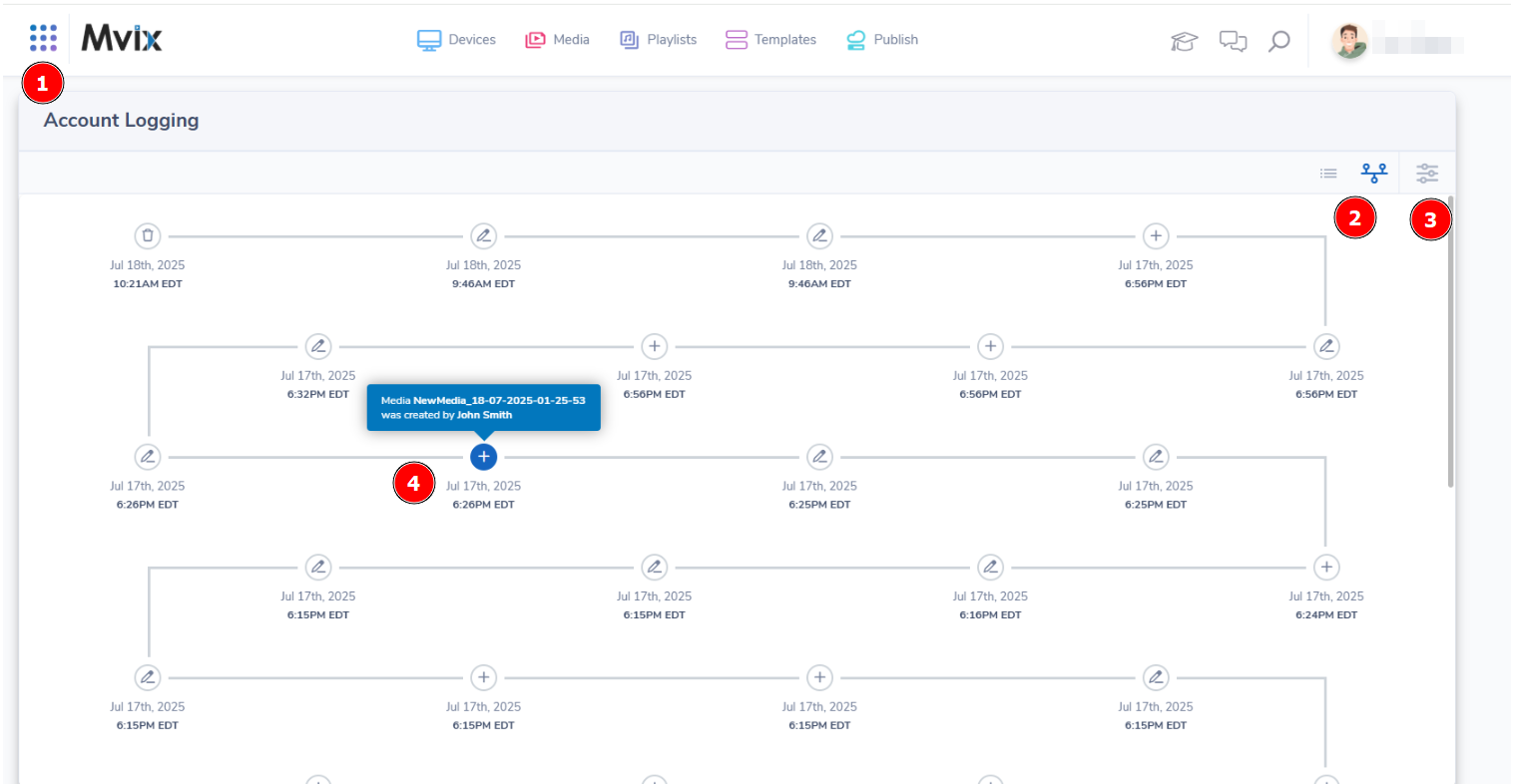
Restoring Media Items
- You can also restore media items such as images & videos through Account Logging.
- If an entry has a Trash Icon, simply hover over to get information on the media item and who it was deleted by.
- Click the Trash Icon to restore the media item. You should see a restoration successful message once completed.
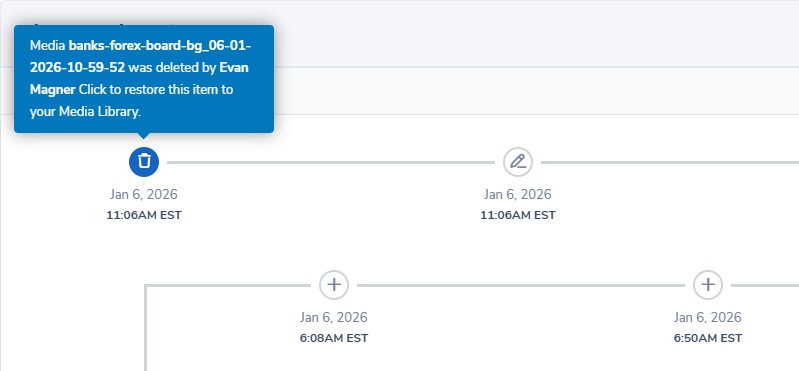
Digital Signage Forever
Designed for enterprise-digital signage deployments, our Signage Care plan offers a lifetime warranty, free digital signage players every 3 years, accelerated issue resolution, and premium content. Intended to enable high system uptime, operational efficiency, and continuous business innovation, the plan ensures proactive upkeep of the signage network. Learn more about Mvix Signature Care.
Problems, Questions, Corrections: If you have any further questions, problems, or corrections you would like to see made, please open a support ticket.


