How to Set Up Forms & Surveys
Collecting feedback or input on-site shouldn’t require paper forms or separate devices.
With our Forms and Surveys feature for interactive kiosks, you can engage visitors directly through your digital signage—whether it's signing in, submitting feedback, or answering quick polls.
This seamless, touch-enabled experience makes data collection easy, immediate, and far more engaging.
What You’ll Need:
- An Active Mvix CMS Account
- Internet Connectivity
- An Active Select Suite Account
- A Touchscreen Device
Getting Started
- From the "Add Media" module, (1) click on the "Kiosk" category and (2) select "Forms & Surveys" at the top.
- You'll first be shown the below module for creating a survey from a blank template.
- To begin, (3) click the "Add Question" to begin with a question template or click the three dots to choose from a selection of potential survey question types.
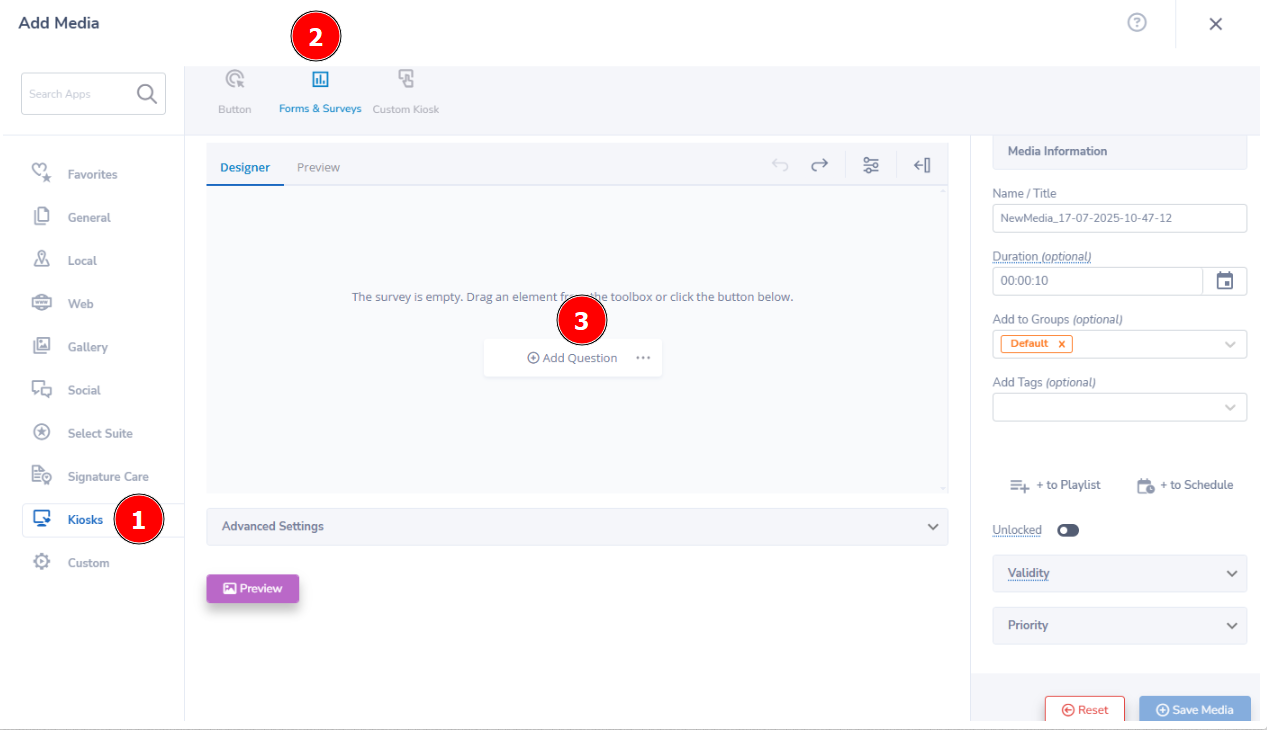
- After you select a question, the module will update and you can begin (4) editing the question, adding a new one, (5) editing the page description/title, and (6) changing the survey title/description.
- If you would like to make the question required, simply (7) click the star at the top right and survey won't proceed without a user's answer.
- (8) Pages are the next thing you can edit. Think of these like the next part of a survey questionnaire after the previous page's questions are answered.
- In case you make any errors, simply (9) click the undo button at the top or redo if you'd like to go forward a change instead.
- You can also make (10) specific survey adjustments in the additional settings panel. This includes language, if the title should show, width settings, etc.
- Once your form is setup, (11) click the "Preview" tab at the top and fill out a sample survey to ensure everything is setup correctly.
- Lastly, be sure to name your survey something (12) easy to reference and then (13) click "Save Media" to add this to your media library.
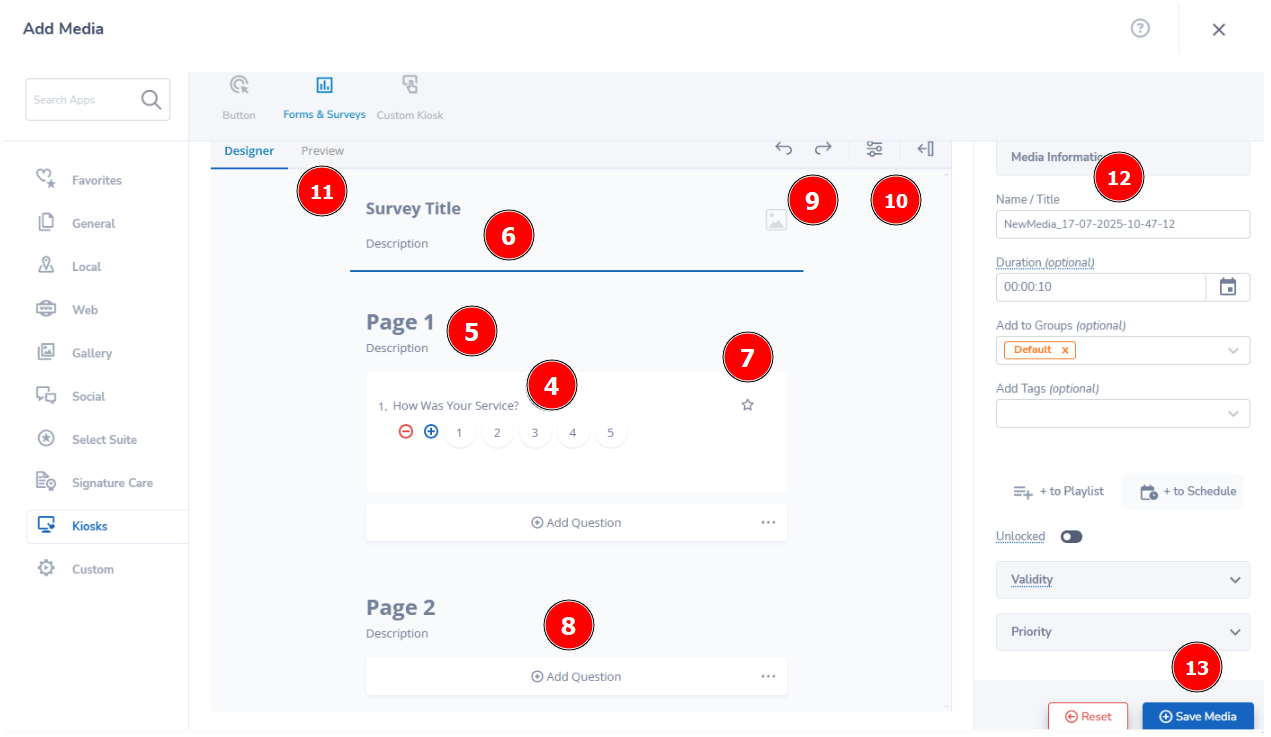
Digital Signage Forever
Designed for enterprise-digital signage deployments, our Signage Care plan offers a lifetime warranty, free digital signage players every 3 years, accelerated issue resolution, and premium content. Intended to enable high system uptime, operational efficiency, and continuous business innovation, the plan ensures proactive upkeep of the signage network. Learn more about Mvix Signature Care.
Problems, Questions, Corrections: If you have any further questions, problems, or corrections you would like to see made, please open a support ticket.


