Proof of Play
The Proof of Play app in Mvix CMS is designed to give you exact details for how often a media was played and what device it was played on, all within your chosen timeframe.
With this tool, you can confidently verify playback and make data-driven content decisions.
What You'll Need:
- Mvix CMS Access
- Internet Connectivity
- An active Signature Care Account
Device Setup
- To start, you'll first need to enable and setup which data & which players you would like to include in the Proof of Play Reports.
- Please Note: You will need to be an admin on your account to setup this part.
- Hover over your name in the top-right of the CMS Dashboard and select Account.
- Scroll down until you find the block labeled "Proof of Play". Toggle this feature on by (1) clicking on the block and then (2) select either all, or individual play reports. (3) Hovering over each one will let you know what data is collected.
- Once you're done, click "Save".
- Next, (4) click on "Select Devices". A popup should appear that will list all the devices on your account. You can either toggle "Select All" at the top-right or select individual players by toggling the option beside their name.
- Click "Save" once you have selected your chosen devices.
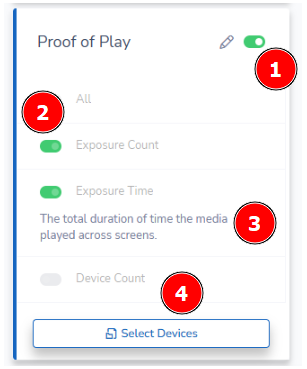
Accessing Proof of Play Reports
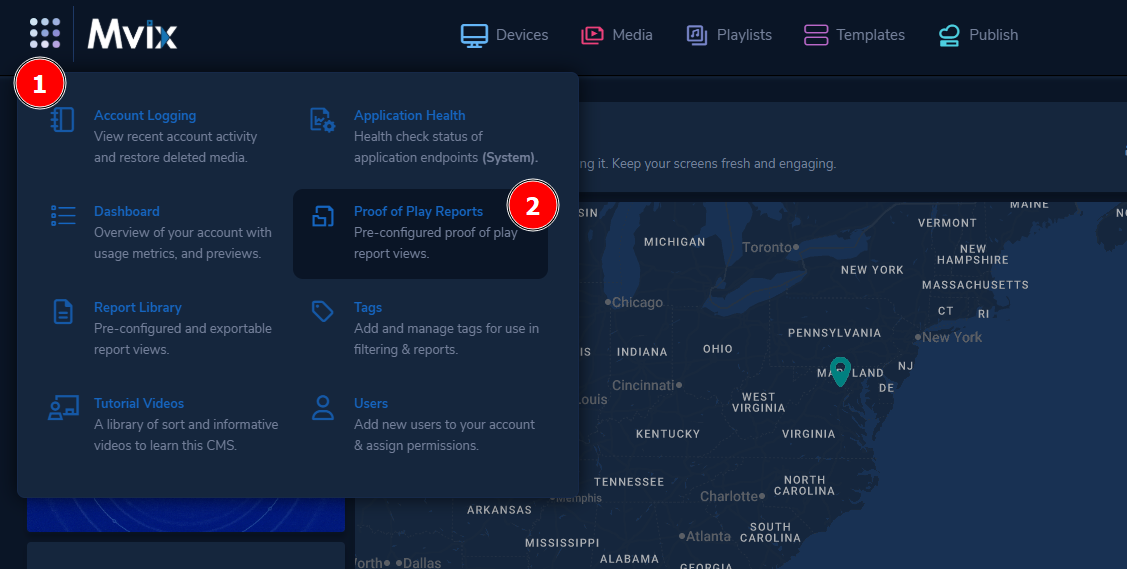
- To access the "Proof of Play Reports", (1) hover over the 9-dot icon at the top-left of the Mvix CMS and (2) click the corresponding option.
Breakdown of the Dashboard
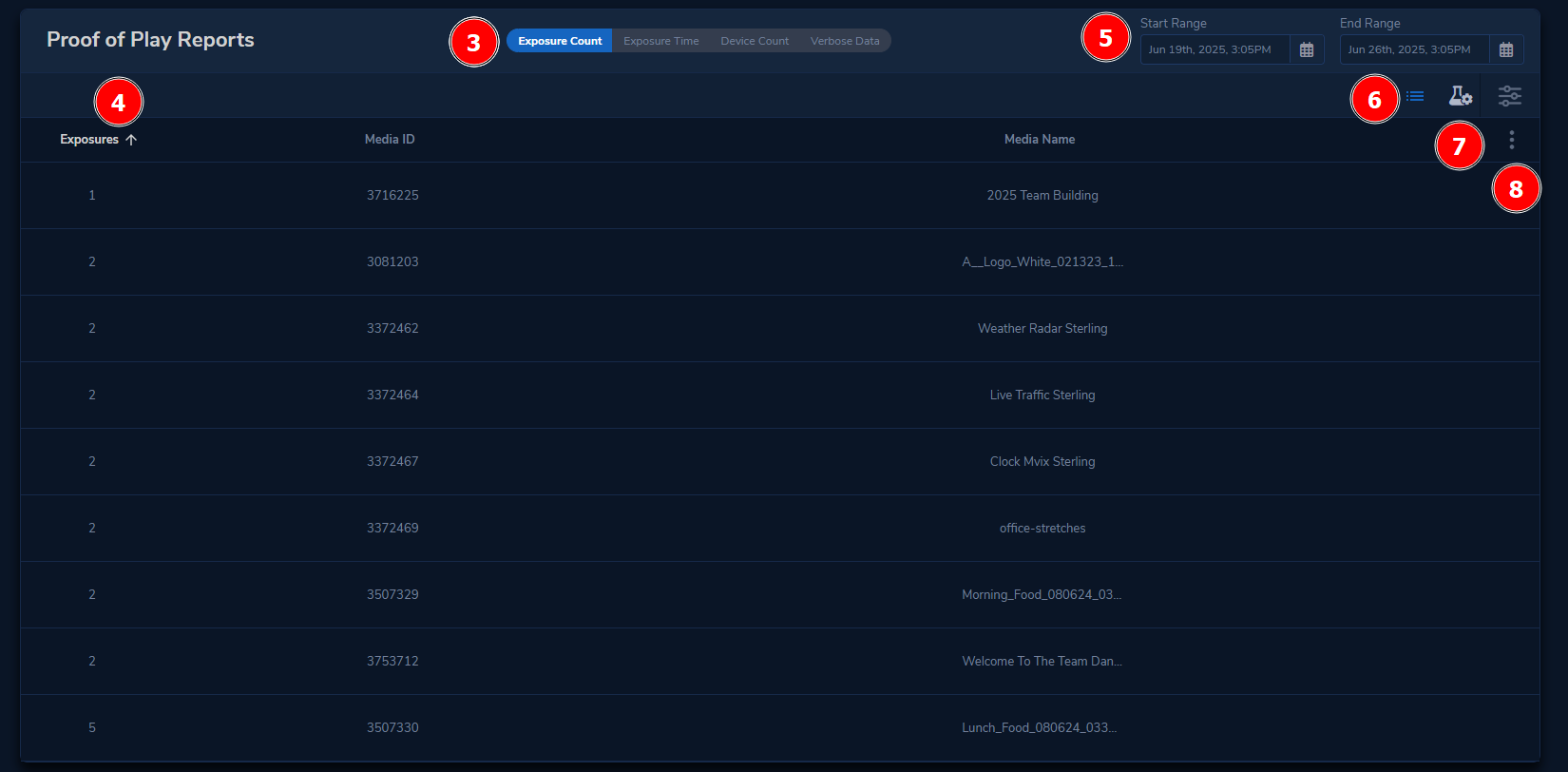
- We offer 4 main categories (3) of the app. These are:
- Exposure Count: Lists the amount of times a specific media showed in the chosen timeframe.
- Exposure Time: Displays the total time a specific media played in the chosen timeframe.
- Device Count: What devices are playing specific media.
- Verbose Data: A bulk collection of media & device data.
- Each specific category will have a collection of data that is shown in the (4) following columns.
- If you'd like to choose a (5) specific timeframe, this can be adjusted by selecting a start/end range at the top-right.
- We have two available views, (6) List View, & (7) Advanced View. The default is set for List View.
- We also offer (8) additional options for:
- Filters: Filter based on media, playlist, template, device, or type.
- Column: Clicking on the 3 dots lets you select or deselect the columns in your view.

Problems, Questions, Corrections: If you have any further questions, problems, or corrections you would like to see made, please open a support ticket.


