How do I set up the Sports Highlights App
Gyms, offices, schools, and waiting rooms can all score big with engaging content.
Our Sports Highlights App delivers the latest game recaps, top plays, and standout moments straight to your digital signage screens.
It’s an easy way to keep fans informed, spark conversations, and bring energy to any space—whether your audience are die-hard sports followers or casual viewers.
What You’ll Need:
- An Active Mvix CMS Account
- Internet Connectivity
- An Active Signature Care Package
Getting Started
- From the "Add Media" module, (1) click on the "Signature Care" category and then (2) select "Sports Highlights" at the top.
- To start, you will need to (3) a sport. Click on one and more options will appear underneath.
- Next is the league. (4) Choose from one of the options to generate teams.
- If you'd like to search, (5) click the filter option on the right side.
- Then, you'll need to (6) choose a team. You may also filter here as well.
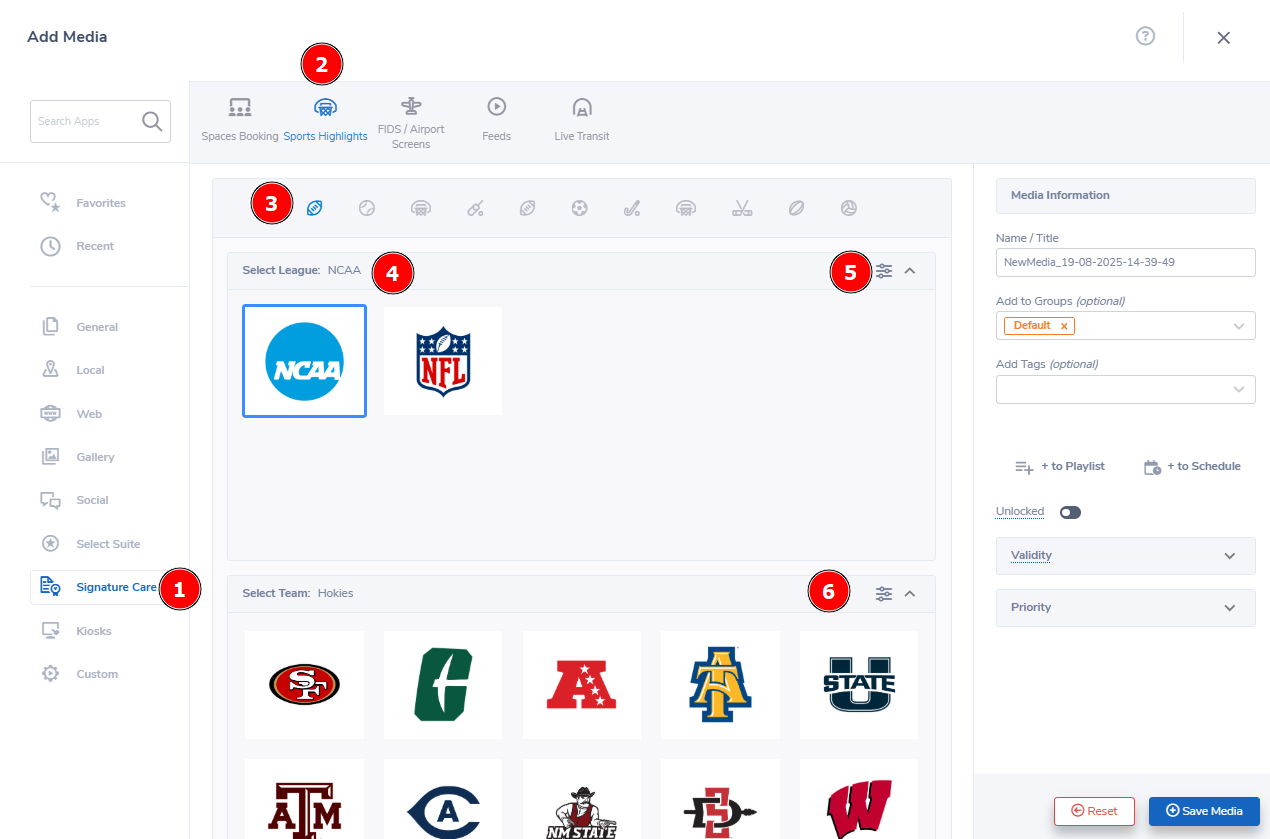
- After you've selected your team, a (7) list of prepared highlights will show. These are listed by the most recent.
- When you (8) select a highlight, they will populate in the "Selected Highlights" filed.
- Please note that you can only have a max of 8 highlights at the same time.
- There are also a (9) collection of "Advanced Settings". Click on the dropdown and you'll have the following options:
- Automated - Automatically display the latest highlights
- No. of Highlights - Choose how many highlights are shown in your playlist
- Shuffle - Randomize the playlist
- Team Side - Choose either the Home or Away Team videos
- Once you are satisfied with the setup, we always recommend (10) clicking "Preview" to ensure your highlights are working as intended.
- Lastly, be sure to (11) name your media something easy to reference and (12) click "Save Media" to add this to your media library.
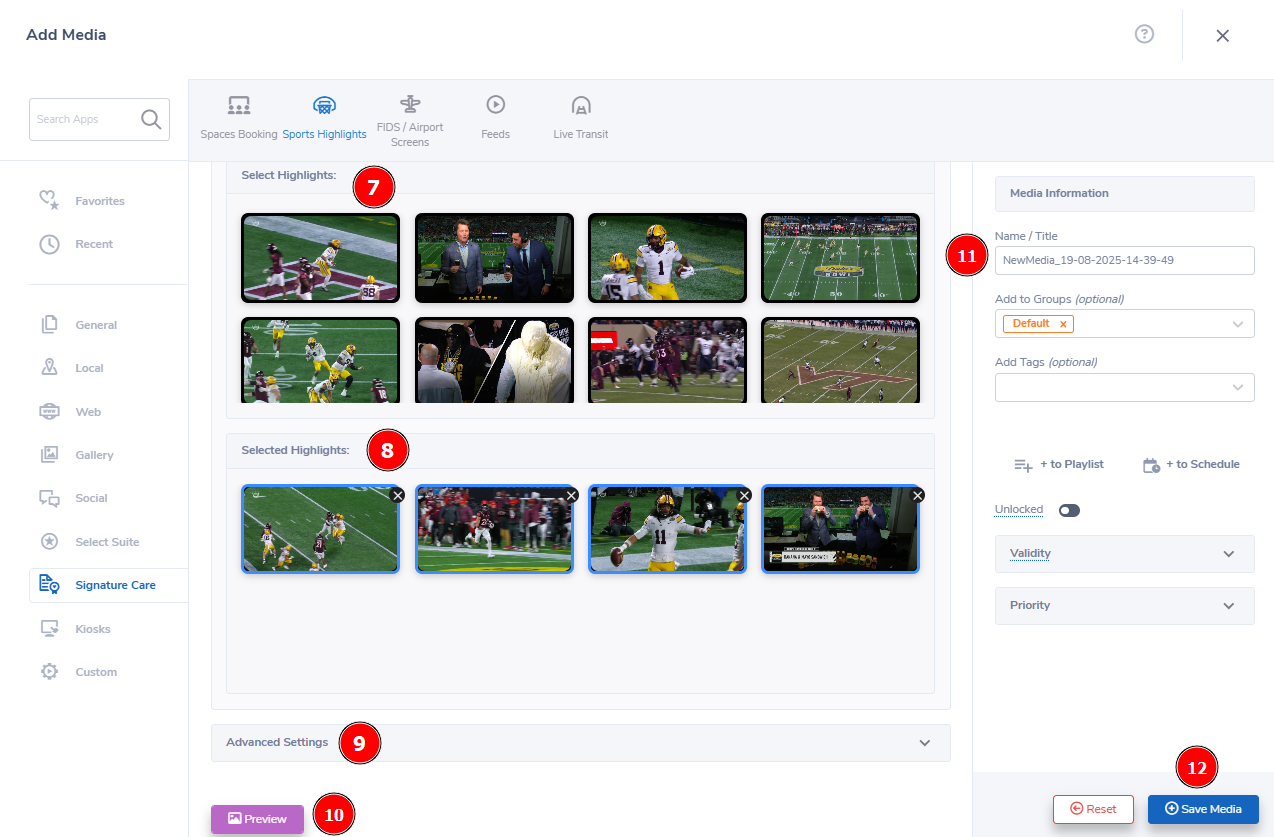
Digital Signage Forever
Designed for enterprise-digital signage deployments, our Signage Care plan offers a lifetime warranty, free digital signage players every 3 years, accelerated issue resolution, and premium content. Intended to enable high system uptime, operational efficiency, and continuous business innovation, the plan ensures proactive upkeep of the signage network. Learn more about Mvix Signature Care.
Problems, Questions, Corrections: If you have any further questions, problems, or corrections you would like to see made, please open a support ticket.


