How to set up the Trivia App
Waiting rooms, break areas, and lobbies don’t have to be boring.
Our Trivia App brings fun, engagement, and a little friendly competition to your digital signage screens with rotating questions and interactive content.
It’s a simple way to entertain guests, energize employees, and make wait times feel shorter.
What You’ll Need:
- An Active Mvix CMS Account
- Internet Connectivity
- Standard Feature Package
Getting Started
- From the "Add Media" module, (1) click on the "Gallery" category and then (2) select "Trivia" at the top.
- The below screen should appear. First though, you'll need to (3) select a theme. If you need a bigger image, simply hover your cursor over one and it will zoom in after a couple of seconds.
- Next you need to (4) choose categories. You can select one or multiple by clicking on the dropdown and choosing one.
- After that, you can (5) select one or multiple difficulty levels for the questions.
- If you would like to adjust the font or colors, these can be done in the (6) Branding module.
- The timing for when the next question appears is found in the (7) Advanced Settings module.
- Tips: If you're in a higher traffic area, we recommend either the 30 second or 1 minute refresh. This gives viewers enough time to answer the question without the long wait for the next one.
- Once you have selected your setup, click on "Preview" to see how this will show on your displays.
- Lastly, be sure to (8) name your media something easy to reference and then (9) click "Save Media" to add it to your media library.
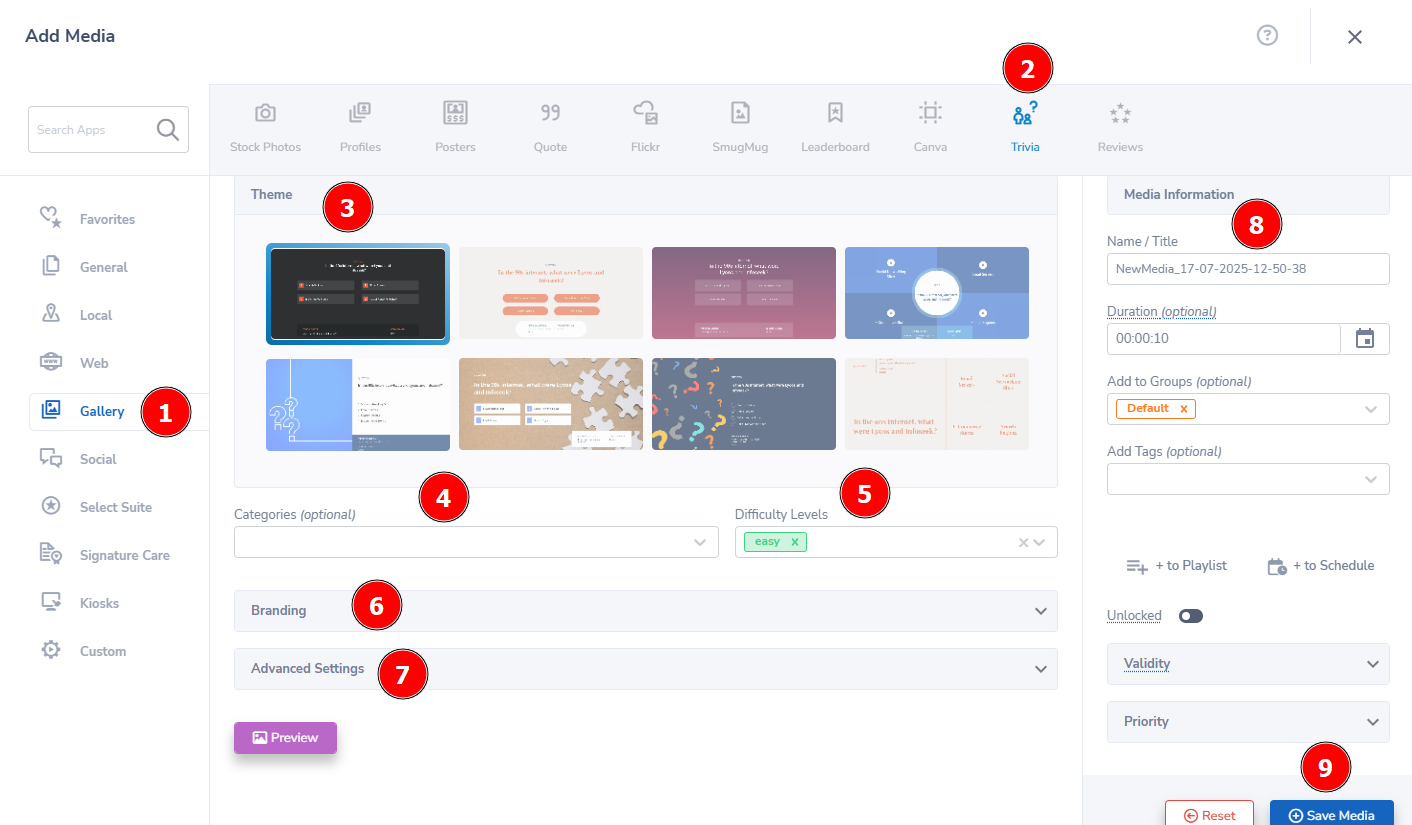
Digital Signage Forever
Designed for enterprise-digital signage deployments, our Signage Care plan offers a lifetime warranty, free digital signage players every 3 years, accelerated issue resolution, and premium content. Intended to enable high system uptime, operational efficiency, and continuous business innovation, the plan ensures proactive upkeep of the signage network. Learn more about Mvix Signature Care.
Problems, Questions, Corrections: If you have any further questions, problems, or corrections you would like to see made, please open a support ticket.


