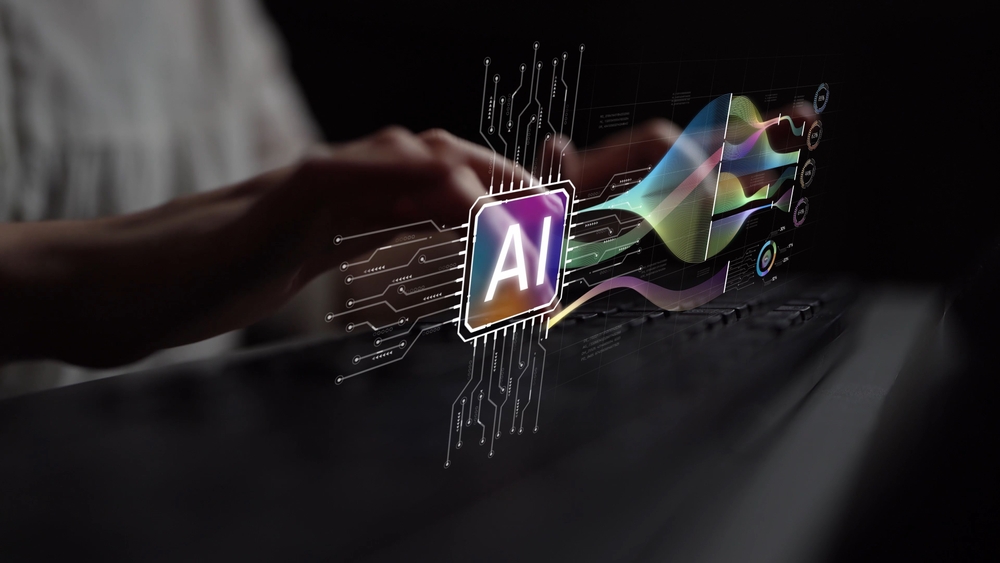How Often Should You Update Digital Signage Content?
One of the biggest advantages of digital signage is simple: you can change the message anytime. No reprinting. No shipping. Just a few clicks in your CMS and every screen in your network can show something new. (Mvix)
But that advantage only matters if you actually use it.
Too many organizations invest in beautiful displays, players, and content management software—and then let the same playlist loop for weeks or months. At that point, your digital signage is just an expensive static poster.
This article expands on Mvix’s original blog on updating digital signage content and goes much deeper into how often to update, why freshness matters, and how to build a realistic content-refresh strategy you can actually maintain.
We’ll cover:
- Why fresh content matters for attention, trust, and ROI
- How often you should update by location type and industry
- The “three-exposure” rule and what it means for playlist design
- How to use automation and data integrations to stay fresh without burning out your team
- Practical workflows and sample KPIs
Why Content Freshness Matters So Much

1. Stale screens create “banner blindness”
On the web, up to 86% of users now ignore banner-like content, a phenomenon known as banner blindness. Your digital signage can fall into the same trap. When people walk past the same looped content over and over, their brains learn to tune it out. The screen is still there. The motion is still there. But attention and recall drop—sometimes by half or more—once the content stops changing in a meaningful way.
Fresh, context-aware content taps into the human craving for novelty. If the screen feels “alive,” people glance up again.
2. Stale content quietly erodes trust
In environments like hospitals, banks, schools, airports, and corporate HQs, digital signage is part of the brand experience. Outdated content sends subtle but damaging messages:
- “This place isn’t very organized.”
- “No one is really managing communications.”
- “If they can’t keep the screens current, what else is behind?”
Fresh, accurate content does the opposite: it signals competence, responsiveness, and operational maturity. That’s especially critical when you’re displaying information about:
- Safety procedures
- Financial rates or compliance information
- Health guidance and wayfinding
- HR policies or leadership updates
3. You’re paying for dynamic capabilities—use them
Digital signage budgets typically include:
- Displays
- Media players
- Network and mounting infrastructure
- A cloud CMS subscription
- Professional services / implementation
All of that is justified by one central promise: you can change the message quickly and often.
If your content updates are treated like static signage (one refresh every quarter), you’re not getting the ROI the technology was built to deliver.
4. Fresh content boosts engagement and dwell time
While exact impact varies by venue, organizations consistently see that more relevant, more frequently updated content drives:
- Higher dwell time around screens
- More scans/clicks on QR codes and short URLs
- Better awareness of programs, events, and initiatives
- More interaction with touchscreens when the “home state” is refreshed regularly
For internal communications, teams often target improvements like 20–30% more employee engagement with displayed announcements once they move from “set and forget” slides to a weekly refresh cadence. Think of these as realistic benchmarks you can aim for when planning your own program.
Start With Strategy: Three Pillars of Content Freshness
Before jumping to “update every X days,” you need a simple framework. The original Mvix article emphasizes that there is no one-size-fits-all schedule—your strategy depends on your audience and context. (Mvix)
A practical way to think about this:
Pillar 1: Audience & Demographics
Ask:
- Who is actually seeing these screens?
- Are they employees, visitors, patients, students, customers, or a mix?
- How often do they pass the screen—multiple times per day, weekly, occasionally?
A receptionist who sees the lobby display 20 times a day needs more frequent change than a hotel guest who passes through once.
Pillar 2: Placement & Traffic Patterns
A few examples:
- Break rooms / cafeterias: people linger, repeat exposure is high → content should change frequently.
- Reception areas: dwell time is moderate, but many viewers are “one-time” visitors → campaigns can run a bit longer.
- Hallways / corridors: short glances, fast movement → short, bold messages that rotate often.
Pillar 3: Message Lifecycle
Not all messages age the same:
- Perishable content: events, deadlines, promotions, daily menus, capacity alerts, weather, transit schedules. These have hard expirations and must be automated or tightly scheduled.
- Evergreen content: brand values, safety reminders, mission statements, static wayfinding. These can stay in rotation longer but still benefit from periodic redesign and repositioning.
Once you understand audience, placement, and lifecycle, you can design smart cadences instead of guessing.
So… How Often Should You Update Digital Signage Content?
Here’s a practical baseline you can adapt. We’ll layer in more nuance afterward.
Rule of Thumb #1: Frequency vs. Repeat Viewers
If the same person sees a screen more than twice per week, aim to refresh core content at least weekly.
For employees in offices, warehouses, schools, and hospitals, that often means a weekly or even daily update pattern for key messages.
Rule of Thumb #2: If It Can Expire, Automate It
If content can “go stale” (dates, prices, schedules, safety alerts), connect it to an automated data source or pre-schedule it with end dates.
Now let’s look at suggested cadences by environment.
Recommended Update Cadences by Location Type
.webp)
1. High-Traffic / High-Expectation Areas
Lobbies, main entrances, cafeterias, major corridors, retail front-of-house, airports, casino floors
Suggested updates:
- Core loop refresh: every 1–3 days
- Campaigns / promotions: every 3–7 days
- Data-driven widgets: real-time or hourly, depending on source
Why so frequent?
- Audiences pass repeatedly and quickly tune out unchanging content.
- These areas often represent your brand’s “first impression.”
In these locations, many organizations adopt a “three-times-per-day” mindset—morning, midday, and evening variations—especially where you have distinct traffic waves (commute times, shift changes, showtimes).
2. Medium-Traffic Areas
Secondary hallways, department entrances, staff corridors, smaller waiting rooms
Suggested updates:
- Core loop refresh: weekly
- Campaigns / initiatives: every 2–4 weeks
These are places where people see screens regularly, but not as often as break rooms or main lobbies. A weekly cadence usually balances freshness with capacity—you’re not rebuilding playlists every night, but content doesn’t feel stale.
3. Low-Traffic / Specialized Areas
Back offices, less-used conference rooms, low-traffic wings, storage areas
Suggested updates:
- Core loop refresh: every 2–4 weeks
- Critical info: as policies or procedures change
Here, the priority is accuracy and clarity over novelty. Monthly reviews are generally sufficient, especially if you lean on auto-updating widgets for things like KPIs or safety metrics.
4. Special Categories
Regardless of location type, a few content categories follow their own rules:
- Emergency Alerts & Safety Messages
- Must override regular content instantly.
- Triggered by integrations (e.g., CAP, IPAWS, internal alerting systems) or manual emergency playlists.
- KPI Dashboards (Power BI, Tableau, etc.)
- Underlying data may update real-time or daily.
- Visual layout can stay stable, but you should review the design and metric mix monthly or quarterly to avoid “number fatigue.”
- Event Listings & Room Schedules
- Ideally real-time from systems like Amadeus-Delphi, EMS, or calendar integrations. (Mvix)
- Menus & Concessions
- Usually daily, sometimes multiple times per day (breakfast / lunch / dinner or pre-event / in-event / post-event menus).
- Retail Promotions
- Often tied to campaign cycles: 3–7 days for shorter promos, 2–4 weeks for seasonal pushes.
- Often tied to campaign cycles: 3–7 days for shorter promos, 2–4 weeks for seasonal pushes.
The Three-Exposure Rule: How Long Should Content Stay on Screen?

In the classic “three-exposure rule” developed by Dr. Herbert Krugman: viewers typically need to see a message three times for it to stick.
Those exposures follow a typical pattern:
- “What is it?” – first glance, pure awareness
- “What of it?” – is this relevant to me?
- “This matters to me.” – message sticks, viewer may act
So how does that translate to digital signage?
Step 1: Estimate Dwell Time and Return Frequency
- A cafeteria screen might be in front of an employee for 5–10 minutes every workday.
- A lobby display might get 2–3 minutes from a visitor once or twice during their stay.
- A corridor screen might get three seconds per pass while people walk. (displ.com)
You want your playlist length and message timing such that a typical viewer can see the same key message around three times during their dwell window or over the course of a day/visit.
Step 2: Design Playlist Lengths Thoughtfully
A simple best practice:
Build playlists with 12–24 pieces of content, aiming for a total loop length of 3–10 minutes per screen.
- Shorter loops (3–5 minutes) suit quick-glance environments (corridors, elevators).
- Longer loops (8–10 minutes) suit cafeterias, lounges, and waiting rooms where people have more time.
This range typically balances:
- Enough repetition for the three-exposure rule
- Enough variety to avoid fatigue
Using Automation to Stay Fresh Without Burning Out Your Team
Manually editing dozens of playlists every day doesn’t scale. The good news: modern digital signage platforms—like the Mvix CMS—are built to automate freshness via integrations and content apps. (Mvix)
Common Auto-Updating Content Sources
You can populate screens with data from:
- Weather, news, and traffic feeds
- Social media walls (brand hashtags, reviews, mentions)
- Internal data tools (Power BI, Tableau, Excel, Google Sheets)
- Calendar systems for events and meeting room schedules
- Queue management and wait-time systems
- Emergency notification platforms
These sources update themselves, often in real time, so your content stays relevant without manual effort.
Build a Two-Layer Content Strategy
Think of each screen as having two simultaneous layers:
- Dynamic “always-fresh” layer
- Data-driven widgets (KPIs, weather, events, headlines, safety metrics)
- Requires almost no manual maintenance once configured
- Campaign / storytelling layer
- Promotions, HR campaigns, culture messages, educational content, product spotlights
- Rotates weekly or monthly
Together, they ensure something is always current, while your team focuses limited time on high-impact storytelling.
Sample Cadences by Vertical
Here are example patterns you can adapt to your environment.
Corporate Offices & Workplaces
- Break rooms & cafeterias:
- Auto-updating: KPIs, birthdays, anniversaries, news, weather.
- Manual updates: HR campaigns, wellness programs, leadership updates weekly.
- Lobby & reception:
- Core brand loop: refresh every 1–2 weeks.
- Spotlight content: major announcements, client logos, awards as needed.
Goal: keep employees and visitors informed without overwhelming them. Many organizations aim for noticeable change on key screens at least once per week.
Manufacturing, Warehouses & Distribution Centers
- Production-floor displays:
- Auto-updating: safety metrics, throughput, downtime, error rates, on-time shipments.
- Manual updates: safety campaigns, recognition boards, training content weekly or biweekly.
- Break areas:
- Daily or weekly updates for HR, wellness, shift changes, recognition.
Here, content freshness is directly tied to safety and performance—you want live data, not static posters about “last year’s safety goals.”
Hospitals & Clinics
- Waiting rooms:
- Auto-updating: wait times, queue information, health tips, news, weather.
- Manual updates: service line promotions, seasonal campaigns every 1–2 weeks.
- Staff areas / nurse stations:
- Operational bulletins, policy updates, staffing notes refreshed several times per week.
Trust is critical; old flu-shot messages in April, or long-expired events, instantly undermine credibility.
K-12 Schools & Universities
- Hallways & commons:
- Daily or weekly updates for announcements, events, lunch menus, club activities.
- Daily or weekly updates for announcements, events, lunch menus, club activities.
- Cafeteria:
- Menus and nutritional info daily.
- Menus and nutritional info daily.
- Administrative / staff areas:
- Staff memos, PD schedules, policy reminders weekly or as needed.
Here, calendars move fast—content freshness is the difference between students actually seeing opportunities or missing them entirely.
Hotels, Hospitality, Casinos & Entertainment Venues
- Lobby and concierge areas:
- Auto-updating: flight info, event schedules, local weather and attractions.
- Promotions: spa offers, F&B deals, upgrades every 3–7 days.
- Convention areas / meeting room signs:
- Real-time event schedules from integrated event-management systems.
- Real-time event schedules from integrated event-management systems.
- Casino floors:
- Dynamic promotions, jackpots, events—updated daily or even multiple times per day during peak periods.
Guests’ perception of your brand is tightly linked to how well your screens reflect “what’s happening right now.”
Are You Updating Often Enough? 5 Simple Checks
You don’t need complex analytics to tell if your content might be too stale. Start with these quick checks:
- Age Audit
- Pick 10 random screens and ask: “What’s the oldest item in this playlist?” If you see months-old promos, it’s a red flag.
- Pick 10 random screens and ask: “What’s the oldest item in this playlist?” If you see months-old promos, it’s a red flag.
- “Ask Three People” Test
- Ask employees who sit near major screens what they’ve noticed recently. If they struggle to recall anything specific, your content isn’t changing enough or isn’t relevant.
- Ask employees who sit near major screens what they’ve noticed recently. If they struggle to recall anything specific, your content isn’t changing enough or isn’t relevant.
- Engagement Signals
- Look at QR scans, vanity URL visits, or internal form submissions tied to screen calls-to-action. If they drop over time, test a freshness bump.
- Look at QR scans, vanity URL visits, or internal form submissions tied to screen calls-to-action. If they drop over time, test a freshness bump.
- Event & Season Mismatch
- Are you still showing winter campaigns in spring? Past events after they’ve happened? This instantly undermines trust.
- Are you still showing winter campaigns in spring? Past events after they’ve happened? This instantly undermines trust.
- Playlist Diversity
- If your loop is dominated by one or two slides, viewers will tune out quickly. Aim for a balanced mix of dynamic widgets and rotating campaigns.
Making It Sustainable: A Simple Content Refresh Workflow
To keep your digital signage content fresh without overwhelming your team, try this structure:
Quarterly
- Define content themes aligned with business priorities (safety focus, product launch, recruitment, member growth, etc.).
- Review templates and layouts—retire dated designs, introduce new looks where needed.
Monthly
- Plan key campaigns and evergreen segments for each major screen group.
- Update evergreen playlists (awards, testimonials, case studies, brand stories).
Weekly
- Refresh time-sensitive content: events, promos, cafeteria specials, HR reminders.
- Add/remove slides tied to current initiatives.
- Check that auto-updating widgets are still functioning correctly.
Daily (where needed)
- Validate real-time feeds (KPI dashboards, queue times, emergency alerts).
- For hospitality, QSR, or transport, update menus, showtimes, schedules as needed.
Assign clear owners:
- Content owner: decides what messages go where.
- Designer / template owner: maintains visuals and animation.
- Technical owner: maintains devices, players, and integrations.
When roles and cadences are defined explicitly, content freshness becomes a repeatable process, not a heroic last-minute scramble.
Sample “Impact Metrics” You Can Use in Stakeholder Conversations
When talking to executives, it helps to frame freshness in terms of impact. These are reasonable targets or example talking points (not hard guarantees):
- “By moving from quarterly to weekly updates, many organizations aim for around a one-third increase in viewer engagement with key messages.”
- “Interactive kiosks that have their home screen refreshed weekly often see 2–4× more taps than those with static layouts.”
- “In internal communications, teams commonly target 20–30% more employee attention on safety or HR campaigns by rotating creative and headlines more frequently.”
You can refine these with your own data over time, but they’re helpful starting expectations when justifying investment in content operations.
Key Takeaways
- There is no universal cadence—your update frequency depends on audience, placement, and message lifecycle.
- As a baseline, high-traffic areas should change core content every 1–3 days; medium-traffic areas weekly; and low-traffic areas monthly.
- Use the three-exposure rule and dwell time to design playlist length and repetition.
- Combine auto-updating dynamic widgets with a curated campaign layer so something is always fresh without constant manual effort.
- Build a simple quarterly / monthly / weekly / daily workflow with clear ownership so freshness becomes routine.
What’s Next?
If you’re looking at your current screens and thinking, “We haven’t touched these playlists in weeks,” you’re not alone—and you’re leaving a lot of value on the table.
A good next step is to:
- Audit 5–10 key screens for content age and relevance.
- Map each one to a target refresh cadence using the guidelines above.
Identify where automation (data integrations, content apps, templates) could keep things fresh with less effort.