Ready to get started?


The Twitter feature on Mvix CMS allows you to display a Twitter feed from a specific handle, user, or combination search. Post tweets on digital signage screens to promote your message and increase engagement online and on-site.
Twitter quotes itself as "an open service that's home to a world of diverse people, perspectives, and information." Users have up to 280 characters to post short-formed messages that are called tweets. Topics can range from news, social, fashion, gaming, animals, and more.
With the Twitter App on Mvix CMS, you can display either your company’s or important news feeds to your viewers. For businesses that have an account, you can utilize this app in your office signage. This is perfect for breakrooms or office displays so employees can check out your most recent tweets. Display company tweets to increase engagement and keep your employees updated with policies and upcoming events. For lobby signage, you can set up a feed of important news or sports stations to keep viewers both entertained and up-to-date on current events or trends. Any market can use and leverage this social media app.
Post tweets during specific days and/or times to target the different types of audiences you may have. Feature trending hashtags on your display. These hashtags can include new and exciting trends within your industry. With our Twitter feature, you can display your feed for your audience to read and engage with.
If you meet the requirements listed above, simply follow the steps below.
https://vimeo.com/853409333
To deploy Twitter on your digital signage, will you need to first navigate to the Twitter app to locate your Twitter ID.




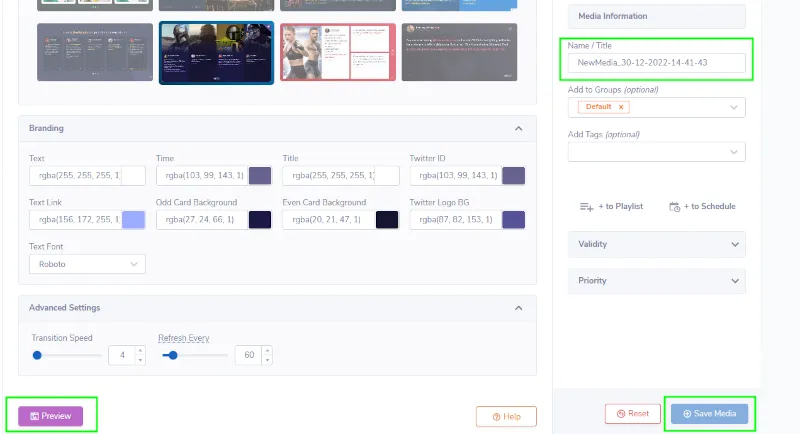

Problems, Questions, Corrections: If you have any further questions, problems, or corrections you would like to see made, please open a support ticket.