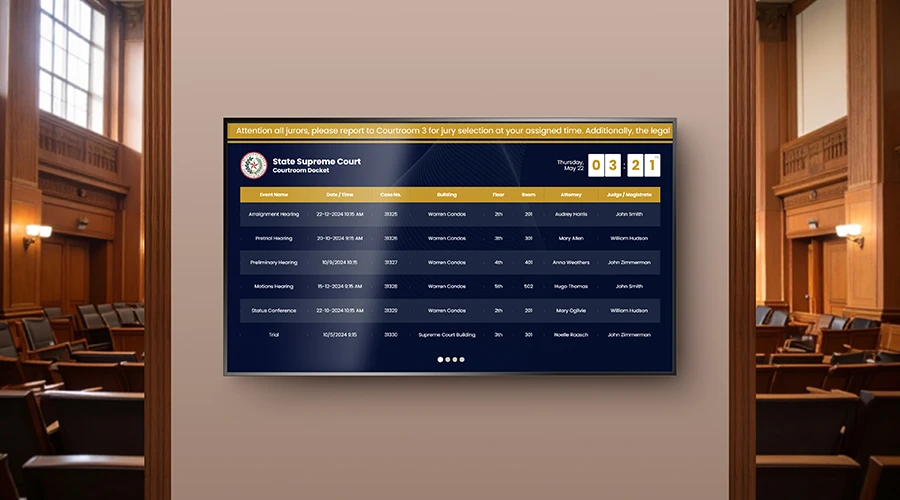Uptime Monitoring
Maintain confidence in your digital signage network with passive uptime monitoring handled by our team. We continuously observe system health in the background and notify your organization if we detect severe issues that could impact display performance.

Toast Integration
Sync your restaurant’s menus effortlessly with your digital signage. The Toast Integration connects directly to your Menu Maker module, ensuring your on-screen menus always match the latest updates in your Toast POS system.

Stock Videos
Enhance your digital signage with a built-in library of high-quality stock videos. The Stock Videos app lets you quickly browse, select, and add professional footage to your playlists for more visually engaging displays.

Sports Highlights
Keep your screens exciting with automatically updated sports clips. Sports Highlights lets you search across multiple leagues and choose—or auto-select—the latest highlight videos for the teams your audience cares about.

Smart Schedules
Publish content faster with automated, tag-based scheduling that sends the right media to the right screens—no manual playlist building required. Smart Schedules let you simply upload your content, add a tag, and watch it automatically appear where it belongs.

Screen Power
Control exactly when each display turns on and off with automated power scheduling. Screen Power lets you set custom daily schedules—like running screens only from 6 AM to 6 PM—and includes a visual color-coded guide to make setup quick and intuitive.

Screen Controls
Manage the essential display settings of your digital signage screens directly from your CMS. Screen Controls let you adjust orientation, brightness, and audio levels remotely, ensuring every display looks and sounds exactly the way you want.

Playlists
Create dynamic, engaging content loops by combining multiple media files into a single playlist. Playlists let you control duration, shuffle order, and add transitions so your screens stay fresh and visually appealing.

Keep Your Content Going
Even if your network goes down, your digital signage won’t. Offline Playback ensures all non-streamed content continues to run smoothly, keeping your screens active and your message uninterrupted.
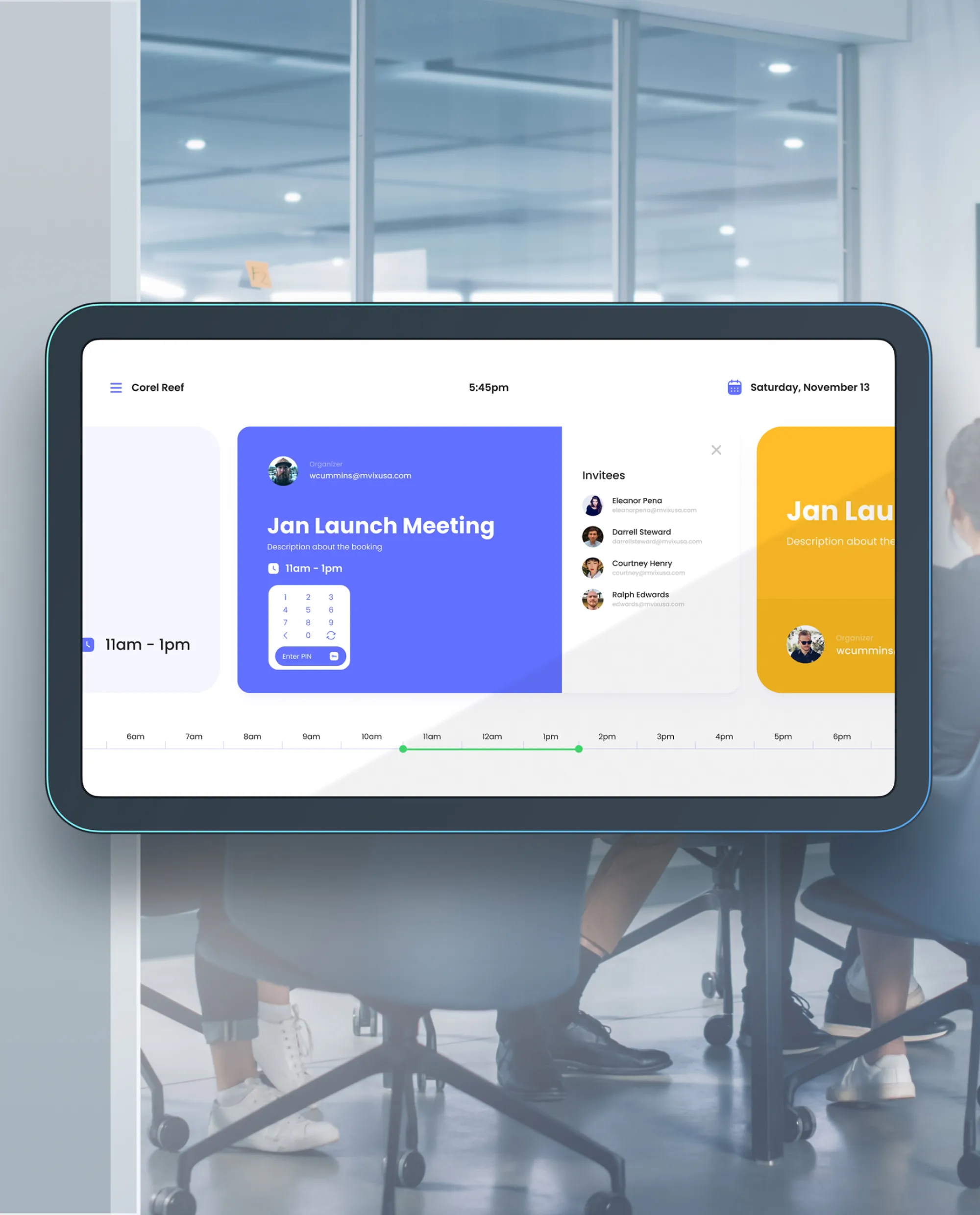
Spaces Booking
Make meeting rooms easier to find and reserve with an interactive, touch-enabled booking app. Spaces Booking syncs directly with your calendars, allowing users to view upcoming meetings or instantly book the room right from the display.

Magic Folders
Automatically sync your cloud-hosted content with your digital signage. Magic Folders integrate with Microsoft Office 365 and Google Drive, ensuring any file you update is instantly reflected on your screens.

IP Access Controls
Protect your digital signage network by limiting access to trusted locations. IP Access Controls let you define which IP addresses can reach your CMS, adding a strong layer of security to your content management process.
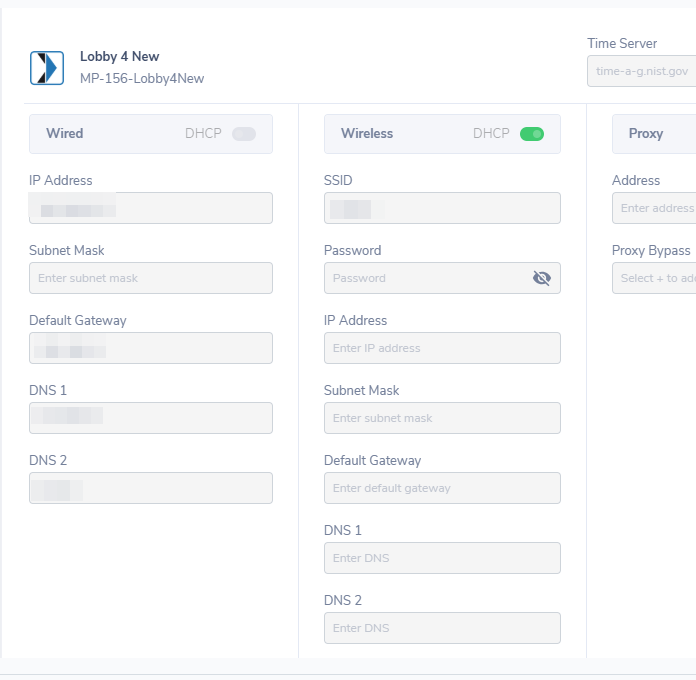
Device Network Settings
Easily manage how each digital signage player connects to your network. Device Network Settings give you full control over Wi-Fi, Ethernet, and proxy configurations so every screen stays reliably online.

Device Auto-Updates
Keep every digital signage player running on the latest software without lifting a finger. Device Auto-Updates ensure your network stays secure, stable, and equipped with the newest features—automatically.

Delphi–Amadeus Integration
Connect your Delphi–Amadeus event management system directly to your digital signage. This integration automatically syncs event schedules, room assignments, and updates so guests always see accurate, real-time information throughout your property.

Air Quality
Display real-time air quality conditions directly on your digital signage. The Air Quality app automatically pulls current environmental data so viewers always stay informed about the air around them.

Advanced Parameters
Fine-tune your data feeds by applying filters that ensure each device displays only the information you choose. Advanced Parameters make it easy to tailor content—like narrowing a multi-state Power BI report down to just Virginia—so every screen stays relevant.
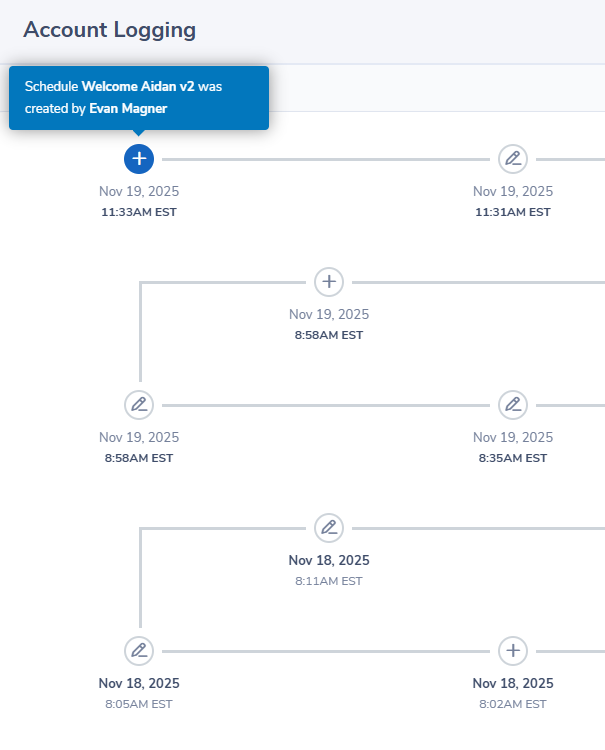
Account Logging
Keep track of every important action inside your digital signage CMS. Account Logging provides visibility into recent activity and offers a safety net by allowing you to restore deleted media.

Music to Your Ears
The radio app allows you to display radio station information, including podcasts, on your digital signage screen while playing. This information keeps viewers entertained and up to date with music details.

A Solution for Courts
The court docket app is at the core of courthouse digital signage displays. The solution integrates with any case management system to easily display case information; including case number, presiding judge, and more.

Single Sign-On
Security Assertion Markup Language (SAML) is an open standard that allows identity providers (IdP) to pass authorization credentials to service providers. SAML helps reduce password loss and creates a secure application.

Live Flight Information
The flight information display system (FIDS) content app allows you to display information surrounding flights. FIDS are a vital feature for airports as well as the hospitality industry in general. It allowing guests to quickly and easily find flight status and information.

Smart Playlists
Smart Playlists on digital signage allow you to quickly assemble playlists from your media library by the use of tags. Businesses, schools and other users can easily gather content based on the tag’s subject and schedule a playlist using the tags.

Automated Alerts
The CAP Alerts App on the Mvix CMS transforms your digital signage display into an emergency messaging tool. So, enabling CAP alerts on your digital display, your audience will be informed of the latest emergency alerts and be presented vitally important information.

Access to 1000+ Templates
The Design Gallery feature includes over 1000 customizable digital signage templates. The feature gives you access to an easy-to-use, web-based design tool to create stunning layouts and templates for digital signage.

Exclusive Content Apps
Choose from a variety of high quality feeds to display on your digital signage screens. These licensed feeds are unique and are designed to make your screens more entertaining and engaging.

Play Live Content
Display live content on your digital signage displays such as TV shows, sports games, and movies with the help of an HDMI cable and our CMS. Once you plug the cable into your screen you will be able to easily watch live content.

Display Currencies
Each countries currency varies. Meaning the type and value of money they use differs. The exchange rates app provides real-time currency exchange rates from over a dozen different currencies. Display on digital signage to compare USD to your chosen currencies on an easy to read graph.

Device Power App
Display Power Options
This feature gives you the option to control the power features of your digital signage devices. You can choose to keep your devices on throughout the day and night or shut them off at night during nonoperating hours.

Match Brand and Fonts
The Mvix digital signage software has an extensive fonts library. Fonts for digital signage allows you to select fonts that match your branding or the occasion. Browse through our fonts library or import your own.

A Collage of Content
Utilize the video wall app on the Mvix CMS to create an engaging story through a collage of images or videos across multiple screens. A videowall can consist of one giant video of the same content or multiple videos with different content playing at once.

Automated Multimedia
MRSS Feeds for digital signage enables you to add multimedia feeds to your screens. While regular RSS feeds are text-based, MRSS (Media RSS) feeds include images and videos which improve the visual impact of your content.

Approve Your Content
The media approval feature of Mvix CMS allows users to select an admin to have the ability to approve content before it is published on digital signage screens. This allows someone to check the digital signage content before the audience sees it.

Show live wait times
The queue app allows you to display wait times on digital signage so your guests will know their spot in line. This is extremely effective in industries with high dwell times such as doctor offices, DMVs, and animal clinics.

Device Library
Manage Your Devices
Take advantage of your device library to learn specific information about all the different devices you own, whether they are in one location or spread among your different offices.

Boost Collaboration
Use the Google Suite app to upload all your files and instantly share them with your audience. Displaying Google Slides, Google Sheets and Google Docs on digital signage. This is a streamlined method of sharing important internal documents and presentations.

Local Attractions
The points of interest app allows you to display local places of interest on digital signage screens. Whether it is in a college, hotel, corporate or church campus. In other words highlight important buildings, landmarks, and restaurants.

Stocks for Your Displays
Keep track of markets and your competitors by showing stock charts on digital signage screens. Stay current on the day’s market activities on NASDAQ, NYSE, S&P 500, TSX, top gainers & losers, and most popular companies.

Animate your Content
Adding media animation to your displays is a great way to create engagement with your audience. Animated content is any content that is not static like text or images. Consider adding playlists and videos to add some fun to your digital signage display screens.

Improve Your KPI Retention
Analytics on digital signage allows businesses to display charts and dashboards with important KPIs. Show production numbers – current and goals – on display screens in your manufacturing facility. For the office settings, you can display sales numbers, marketing performance, and more.

Connect with DIYers
71% of Pinterest users are female and 64% of users are under the age of 34. If this is the target for your messages, use the Pinterest on digital signage to show a slideshow of your most recent pins and your boards.

Streamlined Images
Flickr for digital signage allows you to showcase a gallery of images, custom graphics, and visuals from your Flickr account. Use this app to show product images, team images or just fun images to be used as digital wallpaper.

Automated Schedules
The event listings app for digital signage allows you to display all upcoming events in an easy to understand format. This app integrates with many calendar applications such as Google and MS Outlook.

Custom HTML Pages
The HTML 5 app for digital signage allows users to display custom made pages and rich text on digital signage screens. Build the pages from scratch, edit pre-made themes or upload your own HTML files.

Create a Custom App for Your Signage
Sometimes digital signage users need a more customized solution for their displays. For businesses looking to create a custom app, the Mvix Development Team has the experience and know-how to help create the perfect app for you.

Count Down to an Event
Use this app to display count down and count-up timers. The count-up timer is useful to display on digital signage to keep track of days passed since an incident, event or accident occurred within your organization. The countdown timer tracks the amount of time left until an event starts. For example, a company event or even happy hour.

Display Your Websites
This content app allows you to display a web URL on digital signage screens. For example, you can display your company’s website on your display so that your customers and employees can stay up-to-date with announcements.

Display a Live Feed
The Twitter app allows you to display a twitter feed from a specific handle, user, hashtag or combination search. Post tweets on digital signage screens to promote your message and increase engagement online and on-site.

Insightful Information
Use this content app to display RSS feeds on digital signage display screens. You can choose to display information from news, food, sports, or entertainment categories, or a custom RSS feed.

Display the time
This content app enables you to display the time on your digital signage screens. Showing a clock alongside weather and date provides easy access to information that is useful to your viewers. Additionally, it can help them to engage with your screens.

Remotely Reboot Your Devices
This app allows you to reboot your devices while you’re outside of your office. All you need to do is log into your XhibitSignage account and go into your device library where you’ll have the option to reboot any of your devices.

Rain or Shine
Displaying weather on digital signage might not be a “big deal,” it is one of those things that will make your audience look at your screens, and they will, in turn, see your other messages. Similar basic content includes time and date.

Show the calendar and date
Just like the weather, displaying the calendar and date on digital signage might not be a “big deal”, but it is one of those critical aspects that will make your audience look at your screens, and they will, in turn, see your other messages.
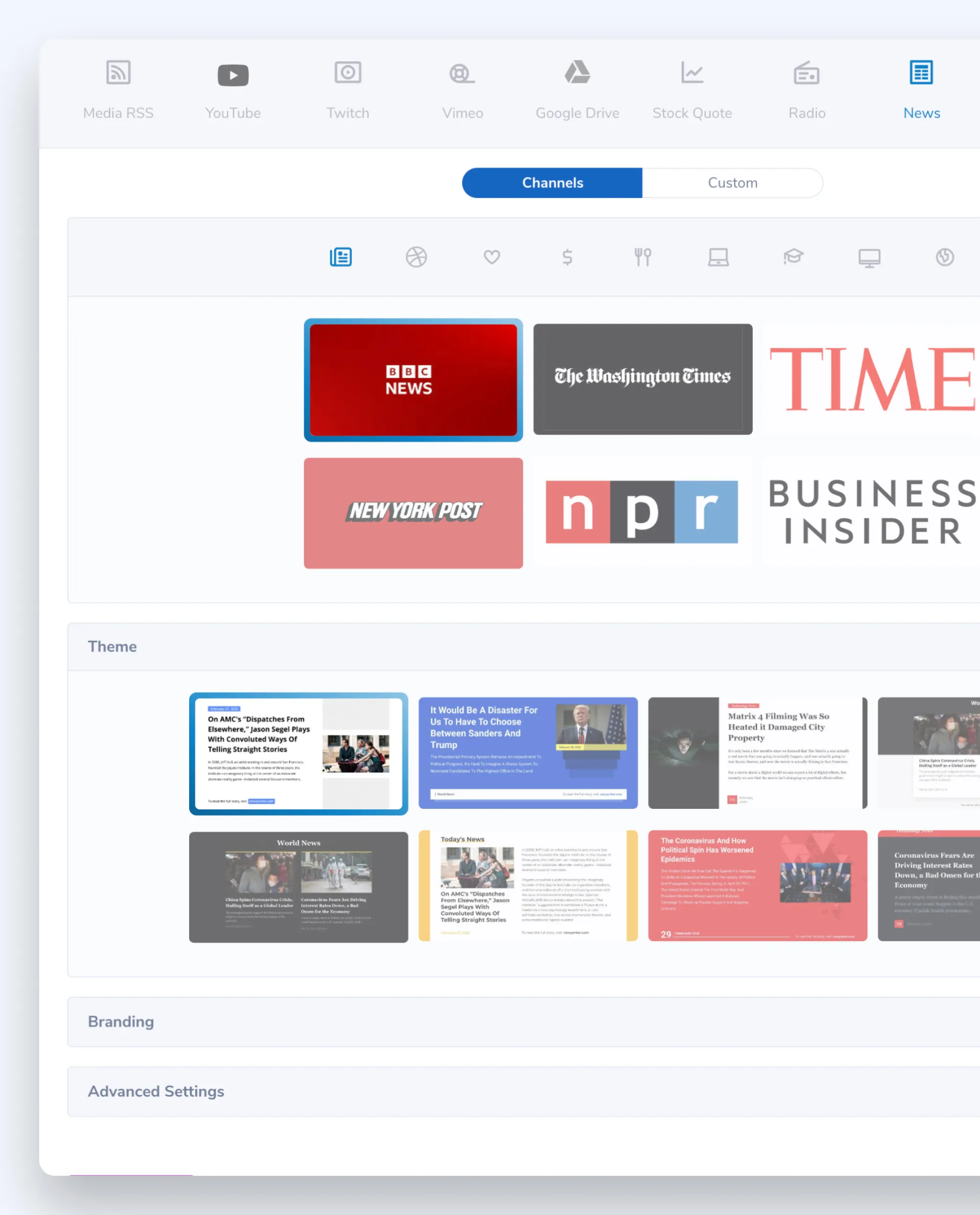
The latest headlines
Leverage the news content app to display the latest news headlines and stories to keep your audience in the know. This helps your audience stay informed and engaged. Displaying news on digital signage also attracts eyes and enables your target to see your important messages.

Display a QR code
Organizations can show a QR code on digital signage to engage customers, employees, and other visitors. This scannable code feature is perfect for signing customers and employees up for events, sharing discount codes or direct them to specific websites.

Raw data to rich visuals
The Microsoft Power BI app enables you to transform your dashboards & reports into rich visualizations and display them on digital signage screens. Simply publish your report and use the link to display the report on digital signage.

Text Ticker Marquee
Use the Text Ticker app to display your own information in a scrolling text box. Customize the text to show upcoming events, announcements, birthdays, or general information about your company, employees or even clients.

Easily Upload Images
Use the images app to display your own images. Use these images to display useful information to your audiences such as contact info, event details, volunteer opportunities, company information, and promotional content. Or simply use them as backgrounds for your digital displays.

Robust Management
The ability to edit images is key in digital communication. With our image editor feature, we give you the power to edit your images without having to download and re-upload every time you wanted to make a change.

Display PDFs on Screens
This Mvix app allows you to display PDF files on your digital signage screens. Show existing PDFs on digital signage to share internal communications. It allows you to displays memo and to show property listings.
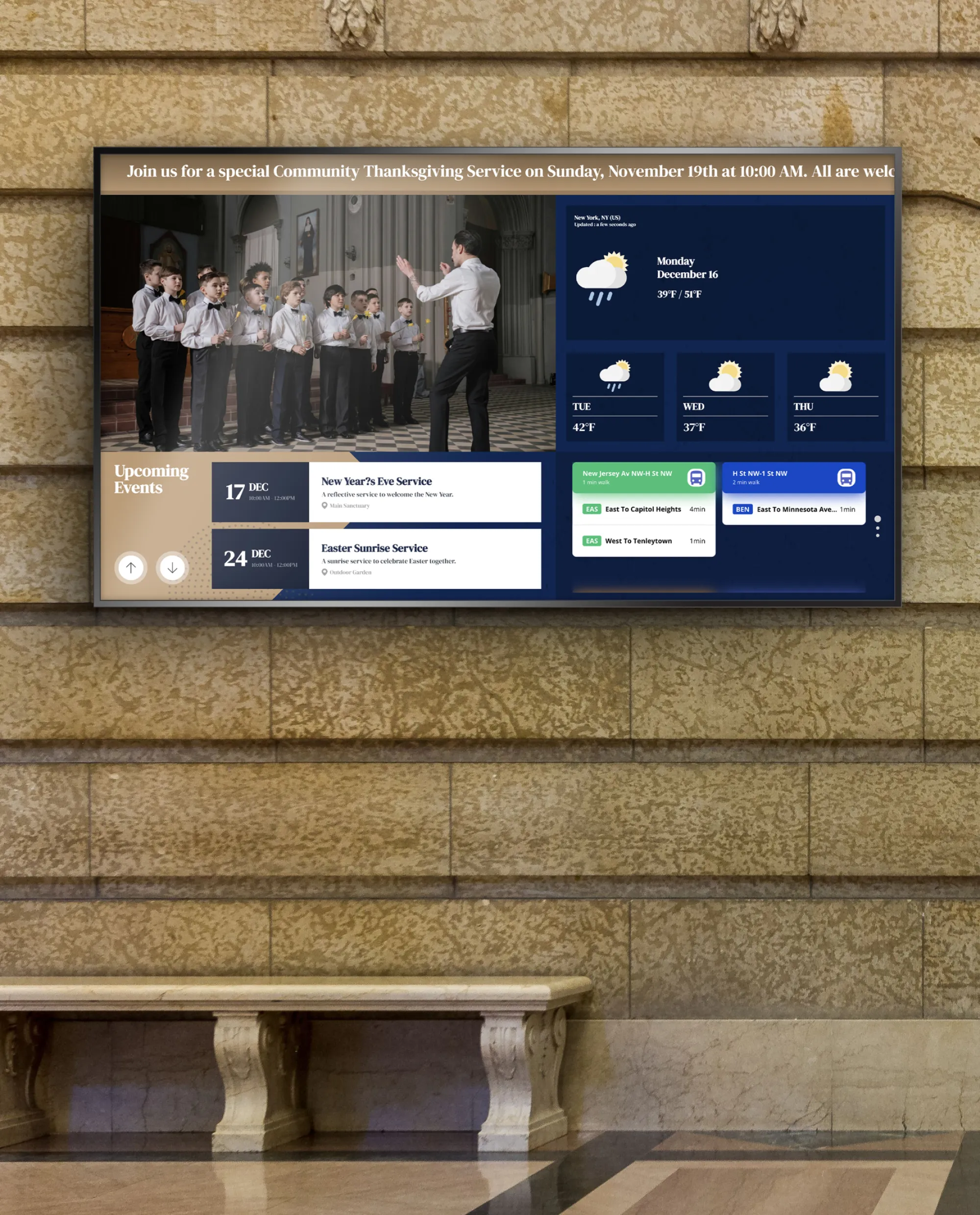
Sharp Fits for Content
Creating a well designed digital signage template has never been easier. With our zone options feature, you’ll be able to pick from several portrait or landscape designs to help you

Interactive Kiosk App
For businesses and companies looking to utilize a kiosk, the custom kiosk app is the perfect way to make your display both interactive and attractive.

High Quality Playback
Using clear and crisp media can make or break the effectiveness of your display. With the ability to display videos in stunning 4k, you can impress and entertain your viewers while showing entertaining and relevant content.

Powerful Messaging
Using video on digital signage allows users to display their own custom content. Have the flexibility to upload various video file formats, upload in bulk, and add to your slideshows for a tailored video experience.

Wired/Wireless Capabilities
Mvix players can work either wireless or directly connected to your internet.
While wireless can be utilized, wired connections will give you the best results and is usually recommended for your implementations.

Show off Your Social Media
For businesses that have adapted social media to your marketing, sometimes it can be hard to get your message out. With the social wall application, you’ll be able to combine multiple social media feeds and display them on your digital signage.

Utilize Premade Holiday Posters
Celebrating holidays is made simple with our workplace posters app. From the more popular holidays like Independence Day & New Years to smaller ones like National Donut Day, we have what you need to add extra flair to your displays.

Audio Announcements
Broadcast voiced messages directly through your screens with a variety of voice options.

Utilize Your Tableau Account
Tableau, one of the world’s leading analytics platforms, is now available on the Mvix CMS. With the ability to use data-driven analysis to create forecasts, decisions, and strategies, companies world-wide have been using the platform for years to boost their business.
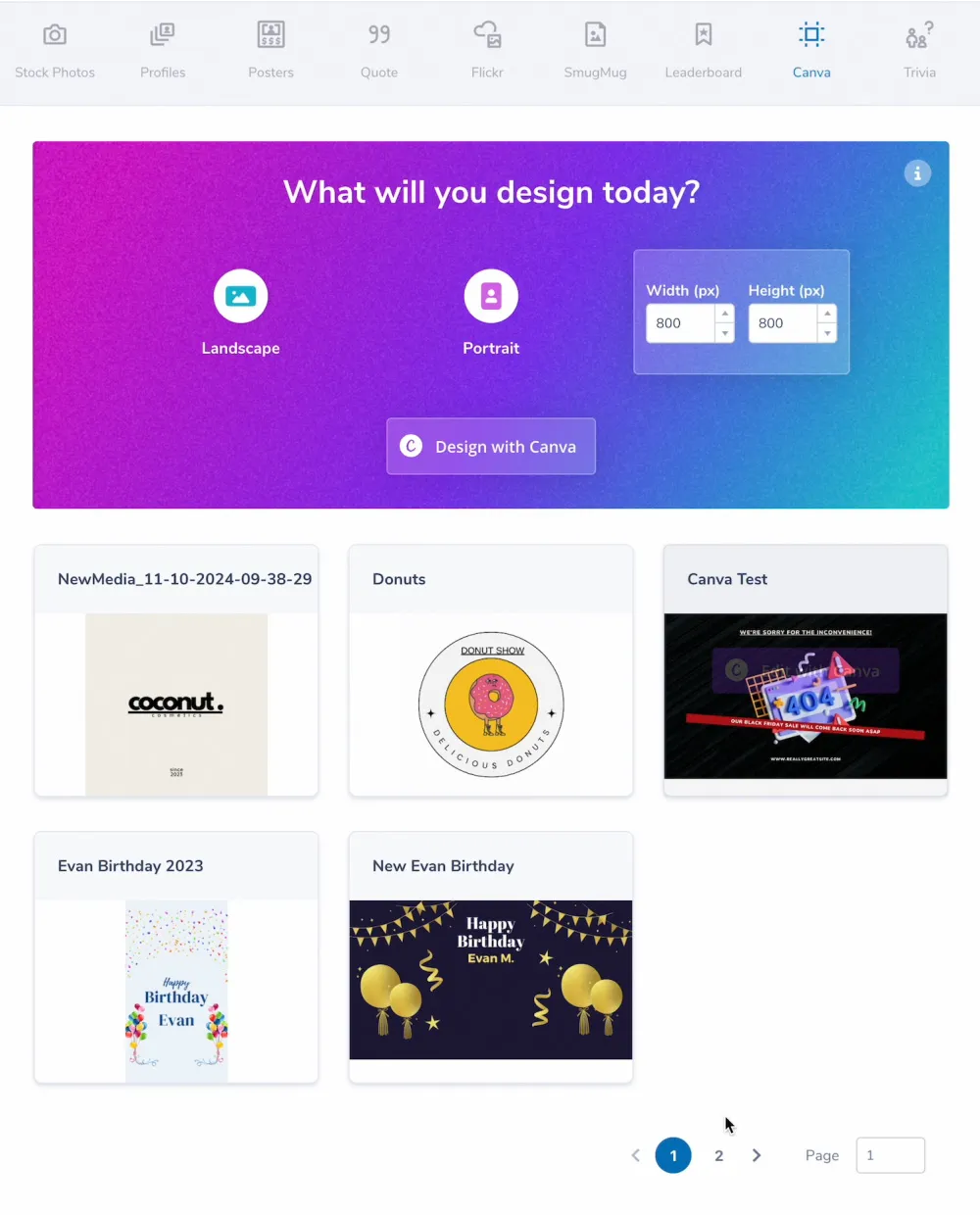
Easy To Create Designs
Canva is an online graphic design platform that enables users to create a wide range of visual content, from social media graphics and presentations to posters and marketing materials, with ease and versatility.

Show Your Instagram Content
The Instagram app for Mvix Digital Signage seamlessly integrates your Instagram feed into your display screens, allowing you to showcase live updates, photos, and videos from your social media account, enhancing audience engagement and brand visibility.

Manage Your Digital Signage Network
The Mvix NOC Module provides IT teams and managed service providers with a centralized interface to monitor and troubleshoot hundreds of devices simultaneously.

Send Updates Through Email
Our digital signage software features a convenient email-to-announcement app that empowers clients to effortlessly broadcast announcements directly to their displays. By simply sending an email, users can instantly share important messages, updates, or promotions for immediate visibility on the signage network.

Ensure Your Application Health
One of the most important aspects of digital signage is uptime. This is the measurement that what you are displaying on your displays is showing. With our Application Health App, you’ll be able to quickly and easily confirm if there are any connections that have low latency.

Device Live Preview
Gain instant insight into your digital signage by visually confirming exactly what’s playing on each screen, directly from your CMS. This feature helps ensure content accuracy, troubleshoot playback issues, and maintain confidence in your signage network’s performance.

Integrated Emergency Alerts
Provide a critical lifeline during emergencies by seamlessly displaying real-time alerts and warnings on your screens. This app ensures that your audience receives immediate and essential information to stay safe and informed in the event of various emergencies, from weather alerts to public safety notifications.

Friendly Competition
Our leaderboards app for digital signage is a powerful tool for gamifying and enhancing engagement in various settings. It allows you to display real-time leaderboards, scores, and rankings on your digital screens, motivating competition and driving participation among your audience or team members.

Track Your Progress
Visually track and display real-time progress or milestones of projects, goals, or objectives on your digital screens with the progress meter app.This engaging and informative feature helps keep your audience informed about your organization’s achievements and encourages them to stay engaged with your goals.

Klipfolio Dashboards
The Klipfolio App for digital signage provides a streamlined way to display live data visualizations and dashboards from Klipfolio on your digital screens. This integration offers real-time insights and key performance metrics to keep your audience informed and engaged with your organization’s data-driven objectives.

Integrate Your MS Messages
Our MS Teams app for digital signage software offers seamless integration, enabling you to display real-time updates, messages, and content from your Microsoft Teams channels directly on your digital screens.

Secure FTP Integration
Our Secure FTP integration for digital signage software ensures a safe and encrypted method for transferring and managing your content, providing robust protection for your sensitive data and ensuring seamless content updates on your digital displays.

Calendar Aggregator
Streamline your content planning by unifying multiple calendar sources into a single, easy-to-manage setup. This feature automatically pulls events from platforms like Google, Outlook, or Amadeus, keeping your audience informed with up-to-date scheduling information in one centralized view.

Trivia App
Engage your audience with interactive quizzes and real-time trivia games on your digital signage. The Trivia App makes learning and entertainment fun, boosting participation and attention across any location.

Smugmug Integration
Seamlessly showcase your photography with our Smugmug-powered content app, offering stunning visual displays for your digital signage needs.
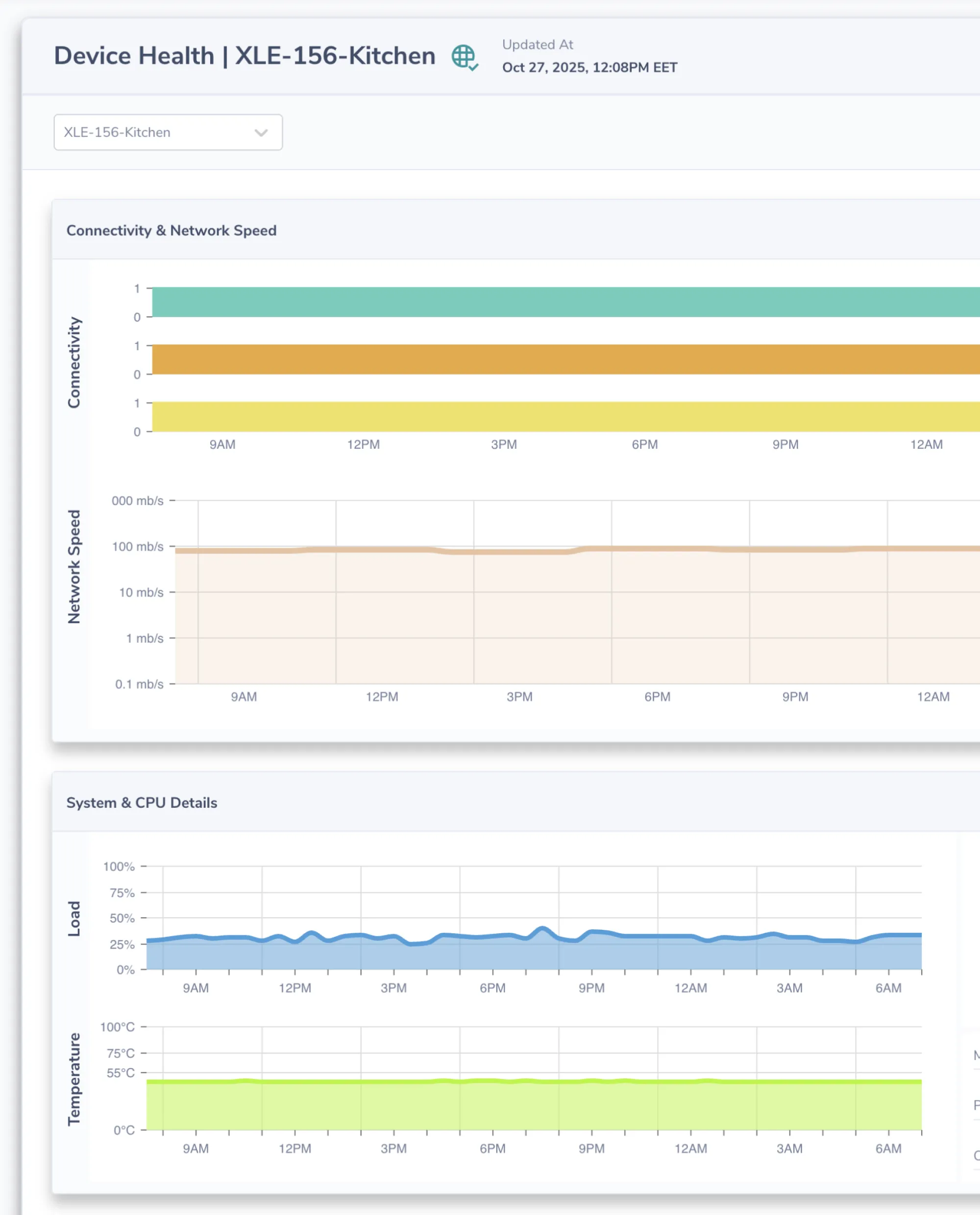
Device Health Portal
Gain valuable insights into your device’s health with our Device Health Portal. With this feature, you’ll be able to check your Network, CPU, & Storage for each individual device.

Tables App
Present data clearly and efficiently with organized tables and charts on your digital signage. The Tables App helps audiences quickly interpret metrics, comparisons, and trends for better decision-making and awareness.
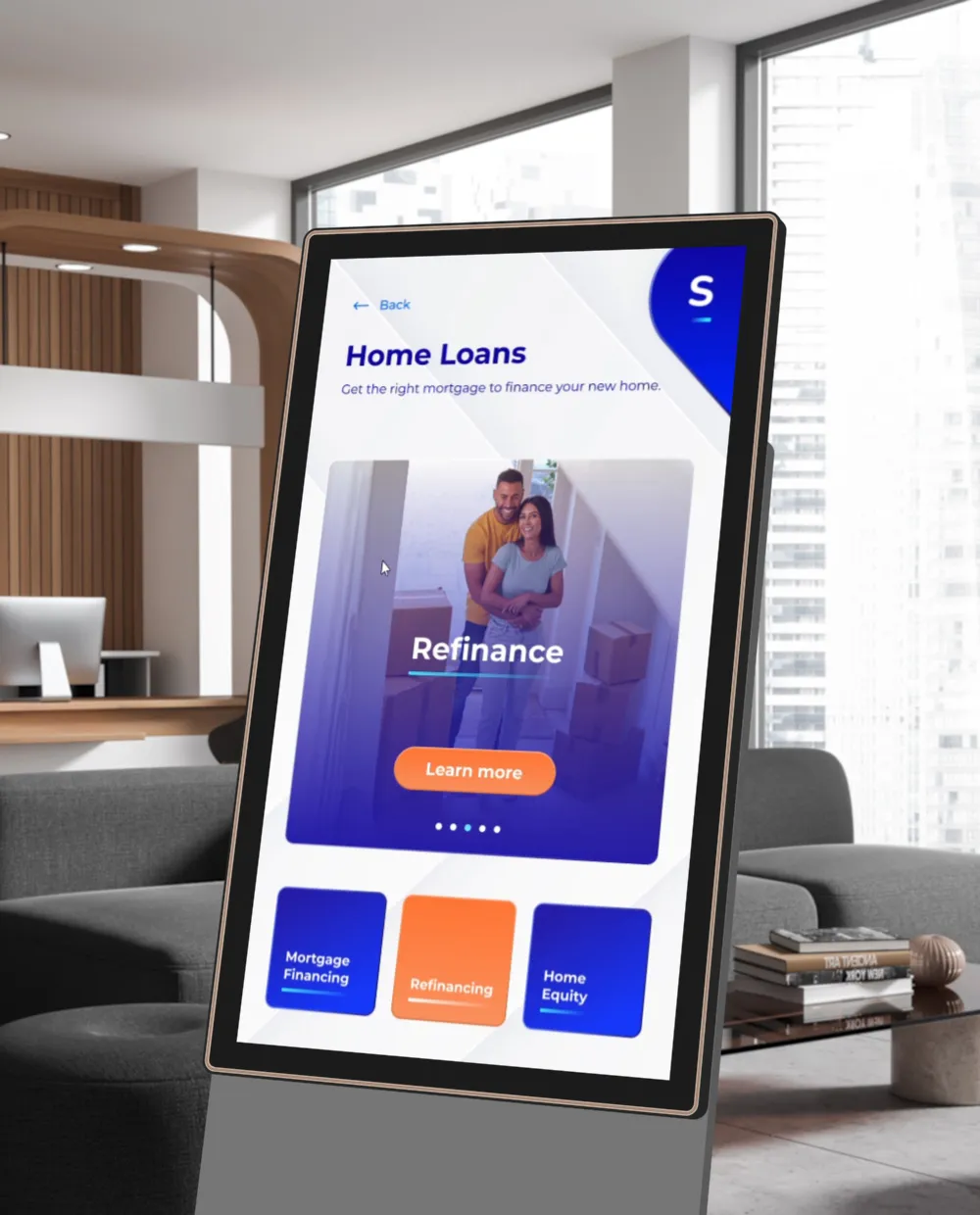
Customize your CTAs
Our buttons app is critical to maximizing the ROI of your interactive displays.

Twitch App
Stream live gaming, events, or broadcasts directly to your digital signage displays. The Twitch App connects your audience to real-time content, helping you showcase live streams and community engagement with ease.

Weather Radar
Provide real-time, location-specific weather updates on your digital signage. Weather Radar delivers live radar maps, current conditions, and forecasts so viewers can stay informed about the weather around them.

For Remote Workers
Remote workers are becoming more commonplace throughout the years. But how do you get your content on your digital signage in front of them? Mvix Virtual Player converts your schedules into an easily shareable link.

Instantly Know When There's An Issue
Managing your digital signage is more than just assigning and publishing content. Whether it’s 1 or 100 screens, display settings are critical to overseeing your network.

Digital Building Directories
Gain instant insight into your digital signage by visually confirming exactly what’s playing on each screen, directly from your CMS. This feature helps ensure content accuracy, troubleshoot playback issues, and maintain confidence in your signage network’s performance.

Directional Wayfinding
Help visitors easily navigate any facility with clear, interactive maps and directional tools. The Digital Wayfinding app improves guest experience by offering real-time routes, floor maps, and accessible navigation across kiosks or displays.

Light/Dark Mode
The Mvix Digital Signage Software offers the flexibility to switch between light and dark mode user interfaces, allowing users to customize their viewing experience based on their preferences and lighting conditions.

Key Benefits
Our day-parting feature for digital signage allows you to schedule and display content at specific times of the day, ensuring that the right messages reach the right audience at the most relevant times.

Role-Based Permissions
Our Mvix Digital Signage Software comes with the ability to grant permissions to users as well as change users to administrators for full account access.

Donor Walls
Recognize contributors and inspire generosity with dynamic, visually engaging digital displays. The Donor Walls app makes it easy to showcase names, donation tiers, and stories that highlight your community’s support in real time.

Control Your Signage With Schedules
Scheduling allows you to choose when your content is shown on your displays. The Mvix CMS Software let’s you remotely schedule specific content days or weeks in advance.

Protect Your Brand
The Content Moderation app for digital signage provides a robust solution for monitoring and filtering content displayed on your screens, helping to ensuring that your audience is exposed to appropriate and compliant material.

Tag Management
The tagging system in the Mvix Digital Signage CMS allows users to categorize and organize media items, playlists, and templates with ease, enhancing content management efficiency.